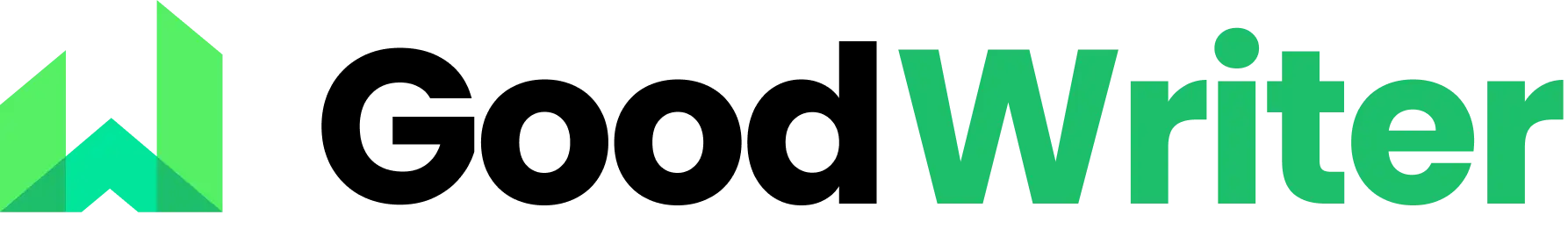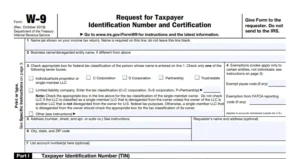Google uses over 200 factors when ranking a website in its Search engine result pages (SERPs). With the high competition over websites, it’s becoming harder and harder by the day to rank a webpage in the top 5 search results. So, it is vital to know what those factors are that affect the page rank to get an advantage over other websites.
We researched over 600 websites to select which factors have the most impact on search result ranking and curated 101 high-impact Google ranking factors. Through this article, we’re going to discuss them.
If this is too much and you need what factor affects the most, start from the first one, the second one, to the last, as we have ordered them according to their effect on SERPs.
1. Write High-Quality Content:
Write helpful, original, and informative articles that your audience will love. As Google always gives priority to new content that is helpful to people, writing such content always gives you a higher edge over others.
2. Keyword in Title Tag:
Include your main keyword in the page’s title—it helps Google understand your topic. And before writing the article, do some research for low-competition, high-volume keywords related to what you are going to write for better results.
3. Use the H1 Tag as the Title Tag:
Always use an H1 tag for the title. The H1 tag is the first HTML tag Google crawlers are looking for when they rank a webpage. If missing crawlers think it is a less important fact, and could negatively affect the ranking.
4. Content Depth and Completeness:
Cover your topic in detail so readers don’t need to look elsewhere. Include sub-sections, quotes from external reputable sources, and images that further describe what you are going to explain. By doing so,
- Your article will get more important and high-volume keywords.
- It will lower the bounce-back rate
- It will answer potential questions of an even wider audience
5. Use Top Keywords First(First 100 Words):
Drop your killer boys as early as possible in the article. It will help ranking in two ways.
- Readers will know you have what they are looking for.
- Google crawlers will identify the keywords and will sort your article in the relevant search results.
6. Content-Length (1000+ words):
Longer blog posts often rank better. The average word count of a blog post has increased over the past years by 77% and that means you’ll need to hit that cap to have a chance of ranking top on SERPs (This trend is failing for AI-generated content).

Furthermore, writers have claimed over the years that when they wrote more than 2000 words, they always got better results in higher views and lower bounce rates.

But keep in mind, this is not always the case for every blogger out there. For some problems, a longer explanation is not worth the time. A simple, short explanation is all that is needed. And since new trends like TikTok and YouTube shorts, more people are losing their focus to keep reading a long blog post.
7. LSI Keywords in Content:
Use related terms and synonyms to help Google understand your content.
8. Freshness of Content:
Update your content regularly to stay relevant and fresh.
9. Update Frequency of Pages:
Refresh pages occasionally to keep them accurate and useful.
10. Use of Subheadings (H2, H3 with keywords):
Use headings to organize your content and include keywords naturally.

11. Multimedia Usage:
Use images, videos, or infographics to keep readers engaged.

12. Original Content:
Make sure your content is original, not copied from other sites.
13. Grammar and Spelling Accuracy:
Check grammar and spelling—it helps with trust and readability.
14. Table of Contents:
A table of contents does affect more than you think it does when page ranking. While helping users and search engines navigate long posts.
15. Image Optimization (alt text, filenames):
Add alt text and meaningful filenames to images for better SEO.
16. Internal Linking:
Link to your own related blog posts—it helps users and SEO.

17. External Links to Authority Sources:
Include links to trusted sources to support your content.
18. Keyword in URL:
Keep URLs short and include your target keyword.
19. URL Structure:
Use clear, readable URLs that describe the content.
20. Readable URL Path:
Avoid long or confusing URLs—keep it clean and simple.
21. Schema Markup / Structured Data:
Add structured data so search engines can understand your page better.
22. Page Speed (Core Web Vitals):
Make sure your site loads quickly—speed matters for SEO.
23. Mobile-Friendliness:
Design your blog to work perfectly on mobile devices.
24. SSL Certificate (HTTPS):
Use HTTPS to show your site is secure and trustworthy.
25. Click-Through Rate (CTR):
Write titles and descriptions that encourage clicks from search results.
26. Total Number of Referring Domains:
Get links from many trusted websites—it improves your site’s authority.
27. Domain Authority of Linking Sites:
Backlinks from high-authority websites help your rankings more.
28. Backlink Relevancy:
Links from blogs in your niche are more valuable than random ones.
29. Contextual Links:
Links placed naturally within blog content are stronger.
30. Diversity of Link Types:
Mix up your link types—don’t just rely on one method.
31. Natural Anchor Text Distribution:
Use natural anchor text, not the same keyword over and over.
32. Age of Backlinks:
Older, established links tend to carry more trust.
33. Backlinks from Aged Domains:
Links from older, established websites often hold more value.
34. Editorial Links:
When people link to you without being paid, it means more.
35. Link Location in Content:
Links at the top of an article are more helpful than those at the bottom.
36. Backlinks from Content-Lengthy Pages:
A link in a detailed article matters more than one in a short post.
37. Positive Link Velocity:
Getting new links over time shows your site is growing.
38. Avoidance of Link Schemes:
Avoid buying links or joining spammy link networks.
39. Links from .edu/.gov:
.edu and .gov links are rare but can be powerful if earned naturally.
40. Nofollow/Dofollow Balance:
A healthy mix of nofollow and dofollow links looks more natural.
41. Clean Site Architecture:
Organize your site so both users and Google can find everything easily.
42. XML Sitemap:
Create an XML sitemap to help Google index your site faster.
43. No Broken Internal Links:
Fix any broken internal links—they confuse users and bots.
44. Canonical Tags:
Use canonical tags to avoid duplicate content issues.
45. 404 Pages and Redirects:
Avoid 404 errors and set up proper redirects when needed.
46. W3C Valid HTML:
Write clean HTML that search engines can understand easily.
47. Fast Hosting/Server Response Time:
Choose reliable hosting for better uptime and loading speed.
48. Consistent Site Uptime:
Ensure your blog is online and working most of the time.
49. Breadcrumb Navigation:
Breadcrumbs help users understand where they are on your site.
50. Robots.txt Optimized:
Use robots.txt to guide search engines properly.
51. Structured and Logical Category Hierarchy:
Keep your blog well-organized with logical categories.
52. Low Bounce Rate:
If users leave immediately, it can be a bad signal—keep them interested.
53. High Average Session Duration:
The more time people spend reading your posts, the better.
54. Pages per Session:
If visitors explore more than one page, it’s a good signal for SEO.
55. Repeat Visitors:
Encourage people to come back by offering value and consistency.
56. Mobile Usability:
Make sure mobile users can tap buttons and read easily.
57. No Annoying Interstitials:
Avoid full-screen popups that frustrate mobile users.
58. Minimal Popup Usage:
Too many pop-ups can annoy users and hurt SEO.
59. Visually Clean Layout:
Clean, readable designs with good fonts help retain visitors.
60. Use of Bullet Points and Lists:
Use lists and bullet points to make content easy to scan.
61. Encouraging Comments and Discussion:
Comments show engagement and add fresh content to your posts.
62. Social Share Buttons:
Make it easy for people to share your posts on social media.
63. Accessibility Compliance:
Help people with disabilities access your content easily.
64. Domain Age:
Older domains may carry more trust in Google’s eyes.
65. Consistent Domain History:
Don’t change your domain often—keep your history clean.
66. Keyword in Domain:
While less important now, having your keyword in your domain can still help a bit.
67. Public Whois:
Use public domain information instead of hiding your WHOIS.
68. Geographic Targeting:
Target your content to readers in your country or region.
69.No Manual Actions / Penalties:
Avoid doing anything that would trigger a manual penalty in Google Search Console.
70. Strong Domain Trust/TrustRank:
Get links from sites that Google trusts.
71. Brand Mentions:
Even if not linked, mentions of your brand help build trust.
72. Presence in Google News:
If your blog is in Google News, it adds to your authority.
73. Branded Search Volume:
If people search for your blog by name, it shows you’re a trusted brand.
74. Active Social Media Pages:
Active social profiles help show you’re a real brand.
75. Mentions on High Authority Sites:
Mentions from big sites—even without links—still help your SEO.
76. LinkedIn, Twitter, and Facebook Profiles:
Social media pages give signals of legitimacy and activity.
77. Author Bio Pages with Schema:
Add an author bio and use author schema to show expertise.
78. Author Expertise:
Write content by real people with knowledge of the topic.
79. Content by Verified Contributors:
If you’re a contributor elsewhere, it builds your credibility.
80. Presence on Review Platforms:
Being reviewed on platforms builds user trust and SEO.
81. Google Knowledge Panel:
Appearing in Google’s Knowledge Panel can be a strong trust signal.
82. No Thin or Spun Content:
Avoid thin or spammy content—it won’t rank well.
83. Avoid Keyword Stuffing:
Don’t overuse keywords—it makes the content look unnatural.
84. No Cloaked Affiliate Links:
Don’t try to hide affiliate links with shady techniques.
25. Clean Backlink Profile:
Clean up bad backlinks using Google’s Disavow tool if needed.
86. Avoid Over-Optimization:
Avoid stuffing keywords in titles, alt tags, or meta descriptions.
87. Limit Ads Above the Fold:
Don’t place too many ads at the top of your posts.
88. No Auto-Generated Pages:
Don’t use tools that generate junk content automatically.
89. Natural Anchor Text Variety:
Use a variety of anchor text, not just one keyword repeatedly.
90. Secure Site (No Malware):
Make sure your site is secure and not infected by malware.
91. RankBrain Signals:
Google uses user behavior, like bounce rate and clicks, to adjust rankings.
92. Entity Relevance:
Google understands how your site and content relate to your niche.
93. Google Discover Optimization:
Get featured in Google Discover by having engaging, evergreen content.
94. Use of FAQs and How-to Content:
Use FAQ sections and “how-to” formats to appear in featured snippets.
95. E-E-A-T:
Prove your Experience, Expertise, Authority, and Trust in your content.
96. Search Intent Matching:
Make sure your content truly answers what the user is searching for.
97. Voice Search Optimization:
Write short, clear answers—great for voice search results.
98. Natural Language Processing:
Write naturally, not like a robot—use plain language.
99. Matching Searcher’s Journey:
Understand where the user is in their search journey (beginner, buyer, etc.).
100. Linkable Assets:
Create unique assets (like stats, tools, visuals) that people want to link to.
101. Content That Satisfies Intent:
Don’t just write to rank—write to truly help your reader.