Follow or Dofollow links have no rel attribute while the follow link has one. That’s the simplest answer anyone can give you.
But, you are not here to learn that and think, “Ah! That’s the difference. It’s not hard after all”. Believe me, you will have no advantage knowing only that.
You’re here to know;
😀 What they actually are
🙄 What is the purpose of using them
🤔 How they affect the SEO of your page
So, let’s dive in.
What Are Nofollow Links?
One cannot identify a nofollow link by simply looking at them. Nofollow links are hyperlinks with the rel=”nofollow” attribute in their HTML code.
It looks something like this:
<a href="https://somewebsite.com" rel="nofollow">Click me</a>
It doesn’t limit to that. rel="sponsored" and rel="UGC" are also belong to the nofollow category.
These “nofollow” links tell the Search engines (ex. Google), not to crawl the linked page to pass link equity (ranking strength) to it.

Want to know more about link building? Read this article.
What Are Dofollow Links?
Simply, they are the links that don’t have a rel tag. To tell the truth, no one calls them “Dofollow” links (or “follow” links). They got that name because they are not “nofollow” links.
Technically speaking, These are links without any special attributes (such as nofollow, sponsored, or UGC) attached to them.

A “Dofollow” link could look like this:
<a href="https://gooodwriter.com">Click me</a>
Unlike the “nofollow” links, they welcome Google (Search engines) to visit them and add more value to web ranking.
How Dofollow Links Affect SEO
As we mentioned earlier, if a link is known to be a dofollow link, search engines will crawl those linked destinations and consider them as more authoritative and trustworthy sources that provide value to readers.
So they will rank those pages in a higher position in the search results, while they ignore any nofollow-linked destinations.
Some could think why even bother to include nofollow links at all? It doesn’t give any benefits. But, if you ignore the nofollow links, you are doing it wrong.
Want to know How to blog correctly? Hop to this article.✍
How Do Nofollow and Dofollow Links affects SEO
Both nofollow and dofollow links are important to a website. If one does not exist or if there is no proper balance between both links, it will negatively affect your page ranking or SEO.
Here’s why.
- If a website is only filled with follow links, Google might take it as a spammy website only trying to get SEO attention.
- Then they might penalize the page by entirely ignoring it.
- It will negatively affect your rankings (SERPs).
Hence, having both links are equally important.
Understand what they really are (Links)
Let me take a real-world example to explain in depth. (Since it is easier to explain that way).
Let’s say our website has a backlink (Link) from another website.

If it looks like this:
<a href="https://gooodwriter.com">Learn to be a Blogger</a>
It is indeed a Dofollow link. Look. It doesn’t have an rel attribute on it. So, When crawling their page, Google will also visit our linked page and say “Mmm! This looks like valuable content, so I need to show this to more people”.
So, our page will be ranked up on search results.
On the other hand, what if they linked us, but like this:
<a href="https://gooodwriter.com" rel="Sponsored">Learn to be a Blogger</a>
Google will not even bother to go and see the page. It ignores it like a piece of shit (kidding!). Search engines will stay away from crawling those links because they think the content has no value to be ranked.
So, does that mean Nofollow links are actually worthless and a burden to have just because there must be a balance between them?
Oh! No.
Why Are Nofollow Links Important?
Having nofollow links on a website comes with several benefits. Let’s discuss what they are.
Get Traffic to Your Site
It does not matter whether it’s a “Dofollow” link or a “Nofollow” link, a link is always a link. It can always drive traffic to your site.
That being said if the website that backlinked you is a popular or well-known site, there is a high chance your page will get a larger number of organic visitors through that link. Furthermore, if that particular site is related to your niche, it will give you an even more valuable backlink.
For example, I used to post content on Medium and backlink content to my own blog. For such links, Medium always uses the “nofollow” attribute.

A Better Diversity of Backlinks
Search engines like Google love profiles with useful content for the users.
A website with only Dofollow links may appear unnatural or black hat to search engines, potentially penalizing low SEO performance.
Having a natural and balanced backlink profile (mix of follow and nofollow links) will convince them that your site is genuine and worthy of ranking higher in search results.

Avoid Unnecessary SEO flow to External Sources
We include backlinks to other affiliate websites, product websites, and social media when creating a website. It is not advisable to use follow links for these links as they do not provide any content value to your site or the user.
On those occasions, we can use nofollow, UGC, or Sponsored links.
How to Check If a Link Is Nofollow
Since there is no way to identify whether a link is nofollow or not by looking at it, we have to check the page source code.
Move the mouse pointer over the link, right-click it, and choose “Inspect.”

If you see the word “nofollow” with the “rel” attribute on the link, it means the link is nofollow.
If you need to learn more about backlinks and how to use them to boost SEO, read out the Backlink guide.
When to Use Nofollow Links?
Now we’ve discussed the importance of nofollow links for a website and how to identify them. It’s time to explore the most common use cases for nofollow links
Linking a page that doesn’t provide direct value
If you want to avoid being associated with the linked page — if it has something you won’t encourage readers to do (e.g. you need to link to a website selling alcohol, but you won’t need to encourage it), use rel=”nofollow.”
When linking sponsored/paid or affiliate content
When you need to link to a site that’s being sponsored or purchased and not your own site, use rel=”sponsored.”
Incorporating user-generated content
For links created by users on your website (such as links in comments or forum discussions), use rel=”ugc.” Otherwise, people will spam your site with links in an attempt to improve their search rankings.
If you don’t want to share SEO authority with an external site
Sometimes you don’t want to share SEO authority with other pages through your backlinks. In that case, you can use “nofollow” links too.

But remember, both links should be balanced and including a Dofollow link to a highly reputed site will also affect positively your Site rankings (Because search engines will see your site is trying to give the best value to the readers).
When to Avoid Using Nofollow Links
You might think it is always better to put nofollow links when referring to external sites since you won’t need to share your SEO ranking with them. But that’s not a good practice at all.
There are some instances you need to avoid using nofollow links.
When linking internal pages
You shouldn’t use the “nofollow” attribute for internal links at all costs. It will badly hurt your site. If you don’t want a certain page to be crawled or indexed, there are better ways to indicate that, such as by using robot meta tags.
When linking to a blog of your guest writer
The whole meaning of guest blogging is to provide more value to the readers and second mostly, to build up a good backlink profile. If you give nofollow links to their posts, it will be a waste of time for them. Try to give 1 or 2 follow links for them (You do not need to make every link they include a follow link too).
How to find backlink stats of your website
One of the easiest ways to check your backlink stats is by checking directly through the Google search console. You can refer to this document if you do not know how to connect GSC.
Assuming you have connected to the search console, open it and scroll down the menu to the left side of the screen until you see “Links” & click on it.

You will see a detailed overview of
- How many backlinks do you have
- What are the external sites that have linked you?
- List of internal links
If you need a more detailed guide about backlink building, you can read my article “What are Backlinks in SEO & How You Can Get Them”
What to do Next
You have learned what are nofollow and follow links, how to identify those, when to use them, and when to avoid them. Most importantly now you know how they affect SEO rankings.
For further knowledge use these resources:
- What are Backlinks and how to use them
- How to find low-competition, high-volume keywords
- How to start your own blog from scratch
If you want to know everything we post about blogging, keep connected below.
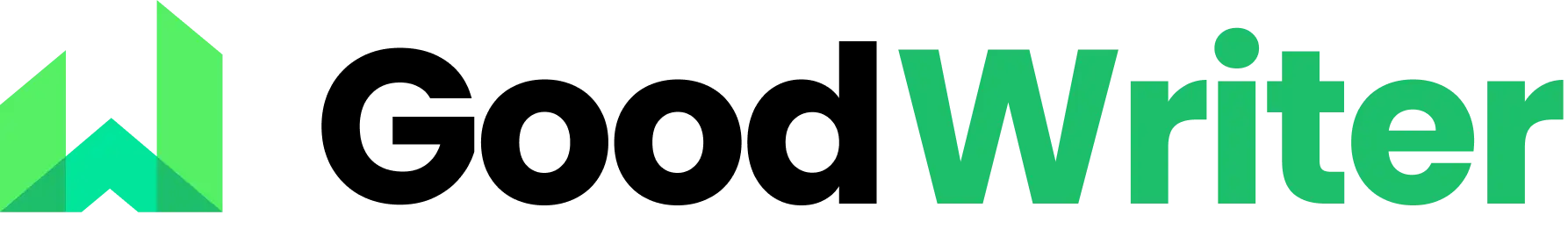




This Post Has 2 Comments
Happy to know it. Thank you. Keep it up.
I like the comprehensive information you provide in your blog. The topic is kinda complex but I’d have to say you nailed it!