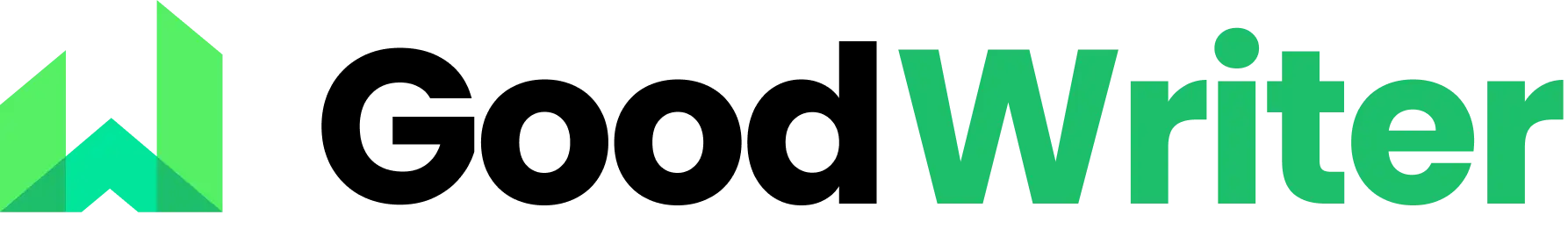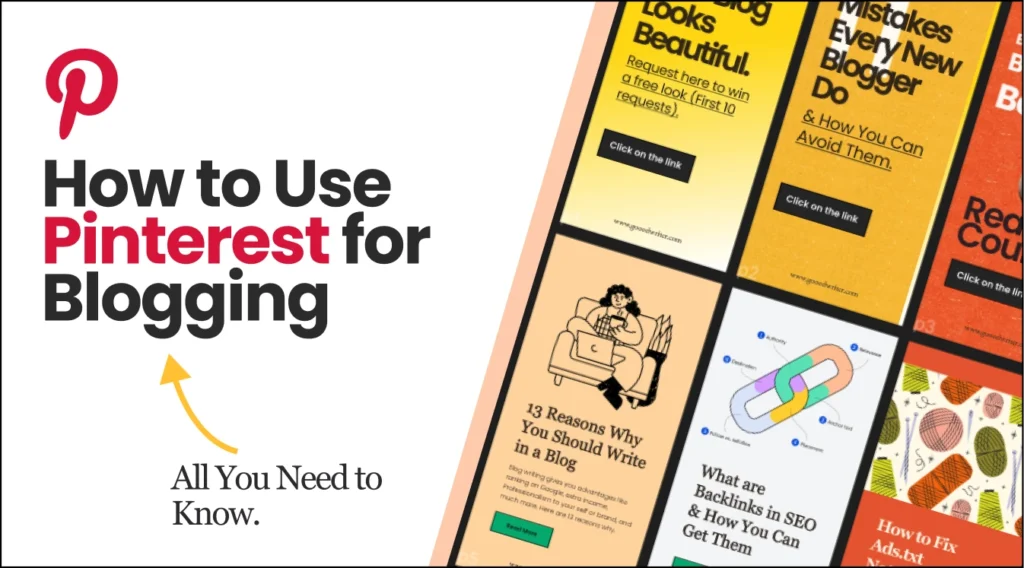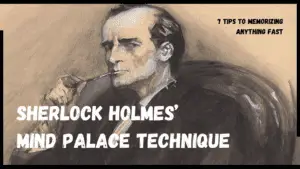With the right strategy, Pinterest can be a powerful tool to amplify your blog’s reach, increase traffic, and engage with your target audience. Many creators and bloggers are using Pinterest’s search engine capabilities to drive visitors to their blogs, turning casual viewers into loyal readers.
If you’ve ever doubted how to use Pinterest for blogging, this step-by-step guide will walk you through every step.
Read: How to Claim Your Website on Pinterest. (3 Methods)
Why You Must Use Pinterest for Blogging?
Pinterest is more than just a visual discovery platform; it functions as a powerful search engine. With over 553 million monthly active users, Pinterest allows bloggers to tap into a vast audience actively looking for inspiration, solutions, and new content.

3 Benefits of Using Pinterest for Blogging:
- Increase Blog Traffic: Pinterest serves as a referral source, directing users to your blog through Pins that link to your website.
- Extend Content Lifespan: Unlike Instagram and Twitter, where content has a short lifespan, Pins can resurface and generate traffic for months or even years.
- Enhance Discoverability: Pinterest’s algorithm prioritizes quality content, making it easier for new audiences to find your blog.
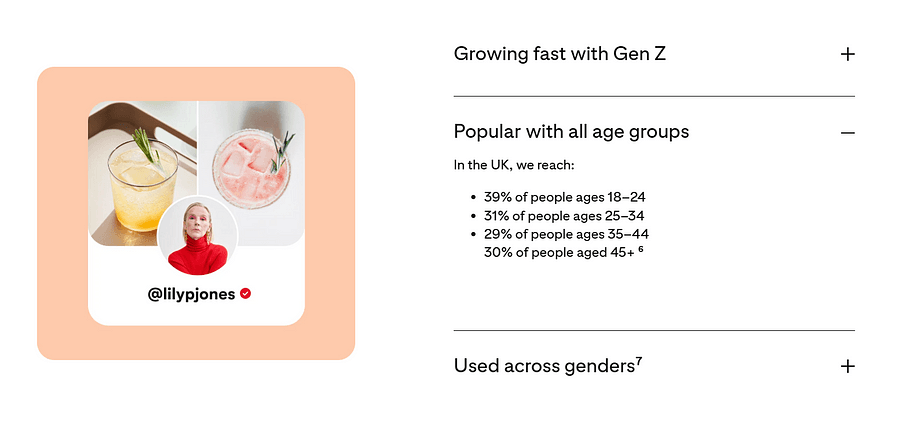
- Build a Loyal Community: Engage with users through group boards, comments, and direct shares to create a network around your niche.
- Monetization Opportunities: Whether through affiliate marketing, sponsored Pins, or driving traffic to monetized blog content, Pinterest can contribute to your revenue.
Setting Up Your Pinterest for Blogging
1. Create a Pinterest Business Account
A business account provides access to analytics, ad campaigns, and other growth tools. Follow these steps:
- Go to Pinterest for Business.
- Click Sign Up and fill in your details.
- Convert your personal account to a business account (if applicable).
- Claim your website to enable analytics tracking.
2. Optimize Your Pinterest Profile
- Profile Name & Bio: Use relevant keywords related to your blog’s niche.
- Profile Image: Use a professional or branded image for recognition.
- Website Verification: Claiming your website improves credibility and provides deeper analytics.
3. Create & Organize Boards
Pinterest boards help categorize content. Structure them with SEO in mind:
- Name boards with keyword-rich titles (e.g., “Healthy Meal Prep Ideas” instead of “Yummy Recipes”).
- Write compelling descriptions, incorporating relevant keywords.
- Add high-quality cover images to make boards visually appealing.
3 Tips to Drive Organic Traffic Through Pinterest
1. Design Eye-Catching Pins
Pinterest is a highly visual platform, meaning that the quality of the images you use plays a crucial role in attracting engagement. Well-designed Pins stand out in users’ feeds, increasing the likelihood of clicks, saves, and shares. High-quality visuals not only enhance the aesthetic appeal but also help convey your message effectively.
Design tips:
- Use vertical images (1000 x 1500 pixels is ideal).
- Incorporate bold, readable text overlays to convey the Pin’s topic.
- Maintain brand consistency in colors, fonts, and logo placement.
- Avoid clutter — keep the design clean and engaging.
Read: Creative best practices for your next lower-funnel campaign
2. Write SEO-Optimized Pin Descriptions
Since Pinterest functions like a search engine, optimize your Pin descriptions:
- Use relevant keywords naturally within the first 100 characters.
- Include a call-to-action (CTA) like “Click to read more!”
- Add hashtags strategically (3–5 per Pin) for better discoverability.
3. Utilize Rich Pins
Rich Pins automatically sync information from your blog. There are three types:
- Article Rich Pins: Ideal for blogs; display the title, description, and author.
- Recipe Rich Pins: Perfect for food bloggers; include ingredients and cooking times.
- Product Rich Pins: Great for eCommerce blogs; provide pricing and availability.
Enable Rich Pins by adding metadata to your website and validating it through Pinterest’s Rich Pin Validator.
How to Rank Higher on Pinterest (SEO handling)
1. Conduct Keyword Research
Use Pinterest’s search bar to find popular keywords related to your niche. Example:
- Type “Healthy Recipes” in the search bar and look at the suggested phrases.
- Integrate these keywords into your board titles, Pin descriptions, and blog post titles.
2. Pin Consistently
To maintain visibility, post at least 5–10 Pins per day. Use scheduling tools like Tailwind to automate posting.
3. Engage with Pinterest Community
- Repin high-quality content from others.
- Comment on popular Pins in your niche.
- Join Group Boards to reach a larger audience.
Use Pinterest Direct Traffic
1. Add Pinterest Buttons to Your Blog
Make it easy for readers to share your content:
- Add a Pin It Button to images.
- Include a Pinterest follow button in your blog’s sidebar.
2. Use Pinterest Analytics
Track performance using Pinterest Analytics to see:
- Top-performing Pins
- Audience engagement
- Click-through rates
Use these insights to refine your strategy.
3. Leverage Pinterest Ads
For faster growth, invest in Pinterest Ads to promote blog posts. Target audiences based on:
- Interests (e.g., travel, fitness, DIY, etc.)
- Keywords
- Behavior (recent searches, engagement, etc.)
How to Monetize Your Blog Through Pinterest
1. Affiliate Marketing
- Pin blog posts that contain affiliate links.
- Use disclosure statements to comply with FTC regulations.
2. Sell Digital Products
Create Pins directing users to eBooks, courses, printables, or templates.
3. Partner with Brands
Collaborate with brands for sponsored Pins and posts to generate income.
Final Thoughts
Pinterest is a goldmine for bloggers looking to expand their reach and drive consistent traffic. By optimizing your Pinterest profile, creating high-quality Pins, and implementing a strategic SEO approach, you can turn Pinterest into a powerful traffic source for your blog.
Now it’s your turn! Start implementing these strategies and watch your blog grow through Pinterest. Need more guidance? Drop your questions in the comments below!