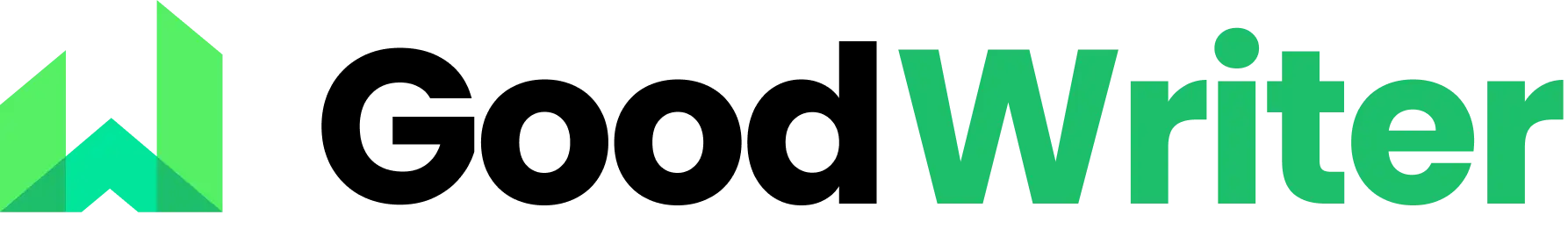What will happen when a blog is slow? NOTHING right? You don’t stay there to make something happen. There are many other alternatives to refer to. This is 2024.
What if you are the blog owner and that thing happened to your blog? You will,
- Lose readers
- Search engine ranking
- Ad opportunities (lower revenue)
Leading a loss from every aspect you could think of.
Here’s a fact:
A sluggish blog not only frustrates your audience but also impacts your SEO, core web vitals, and, ultimately, your conversions. Research shows that even a one-second delay in loading time can result in a 7% reduction in conversions. That’s a significant number if you’re striving to grow your readership or business through your blog.
So, the question is — is it hard to make a blog or a website fast, without any lags of buffering?
If I say it simply, the answer is No. It’s not.
Improving a blog’s loading speed is not difficult. With the right strategies and tools, it is possible to turn a blog into a fast, user-friendly platform that encourages readers to stay longer and return.
In this guide, we’ll explore proven techniques and actionable tips to make your blog faster than ever. From optimizing images, and cleaning up widgets to leveraging CDNs and caching plugins, we’ve got you covered.
Whether you’re a beginner or a seasoned blogger, these strategies will help you improve your blog’s performance and deliver a superior user experience.
So, bring your hot coffee cup and some biscuits. We are going to speed up the cash flow to your bank account.
Why is Blog Speed Important?
Technically we all know if a website — in our case, a blog — loads and does its functions (if it has them) without any lag, it is a good sign of having a great user experience. But there is more.
Blog speed is no longer just a technical concern — it’s a critical factor that influences the success of your brand.
That being said, let’s find out why a fast-loading blog is essential for your audience, search engines, and overall performance.
A Better User Experience
Imagine clicking on a link only to wait for what feels like an eternity for the page to load. Frustrating, isn’t it? That’s precisely how your readers feel when your blog takes more than a few seconds to appear.
Studies reveal that 53% of users abandon a site if it takes longer than 3 seconds to load.

A slow blog creates a negative first impression and drives potential readers away before they even engage with your content. On the other hand, a fast-loading blog ensures a seamless experience, keeping users happy and encouraging them to retain and explore more pages.
SEO and Core Web Vitals will be improved
Search engines like Google prioritize user experience, and blog speed is a significant factor in their ranking algorithm.
The introduction of Core Web Vitals — a set of performance metrics focusing on loading speed, interactivity, and visual stability — makes it clear: speed matters.
Key Core Web Vital metrics include:
- FCP (First Contentful Paint): How quickly users see the first visible content.
- LCP (Largest Contentful Paint): Measures the time it takes for the largest visible element to load.
- INP (Interaction to Next Paint): Evaluate the responsiveness of your blog to user interactions.
- CLS (Cumulative Layout Shift): Tracks unexpected layout shifts that disrupt the user experience.

A blog that excels in these metrics is rewarded with higher rankings and visibility on search engine results pages (SERPs).
A slow blog? It risks being buried under thousands of competitors who’ve optimized their sites for speed.
I’m writing an article on 5 proven techniques that will improve the Core Web Vitals with deeper explanations and a tutorial. Keep subscribed to this box at the bottom of the article.
Better Conversion Rates
Did you know that a one-second delay in page loading time can result in a 7% drop in conversions?
Whether your goal is to sell products, increase newsletter sign-ups, or grow your readership, speed plays a pivotal role.

Faster & Smoother blogs keep
- Visitors engaged
- Reduce bounce rates, and
- Encourage users to take the desired action, whether it’s reading another article or clicking that “Buy Now” button.
The faster your blog, the more likely you are to retain readers, convert visitors into subscribers and achieve your goals.
In short, blog speed isn’t just a technical aspect; it’s a cornerstone of user satisfaction, search engine visibility, and online success. By improving your blog’s loading time, you’re not just fixing a problem — you’re unlocking opportunities for growth.
Proven Strategies to Improve Blog Speed
When it comes to speeding up your blog, you can’t just simply change something and make it fast. Improving performance requires a combination of strategic changes and best practices tailored to your blog’s specific needs.
Let’s explore what you can do, broken into detailed strategies, to optimize your blog’s speed effectively.
1. Limit the Number of Posts on Your Homepage
Keep your homepage design simple. Displaying too many posts on the homepage can dramatically increase loading time. Each post adds images, text, and resources, which collectively weigh down your blog.
How to fix it:
- Set a Limit: Display 5–7 posts on your homepage instead of showing all your articles. In platforms like WordPress, adjust this in the “Reading Settings” section.

- Use Post Summaries: Instead of showing entire articles, use expandable post summaries (excerpts) to provide a teaser for each post. This not only reduces load time but also intrigues readers to click and explore.

Impact: A streamlined homepage not only loads faster but also presents content in a more digestible manner, improving user engagement.
2. Resize and Compress Images
Images are often the heaviest assets on a webpage, and improperly optimized images can drastically slow down your blog.
Steps to optimize images:
- Resize Before Uploading: Ensure images are in the exact dimensions required by your theme or post layout. Oversized images unnecessarily consume bandwidth.
- Use Compression Tools: Compress images without losing quality using tools like TinyPNG, ShortPixel, or Photoshop’s export options.
- Choose the Right Format:
- JPEG for standard photographs.
- PNG for logos and graphics requiring transparency.
- WebP for modern browsers offers better compression.
Impact: Properly optimized images can reduce loading times by 50% or more, ensuring faster access without sacrificing visual quality.
3. Clean Up Plugins and Widgets
Every plugin or widget you install adds scripts, CSS, or requests to your blog, impacting speed. Unnecessary ones can also pose security risks.
How to streamline plugins:
- Audit Your Plugins: Identify and remove plugins that are no longer in use or provide redundant functionality.
- Replace Resource-Intensive Plugins: Use lightweight alternatives. For instance, bulky social media share plugins can be replaced with faster, native integrations.
- Avoid Overlapping Widgets: Combine similar widgets (e.g., tag clouds and categories) into one to minimize resource usage.
Impact: A lean plugin setup reduces server load and makes your blog more secure and efficient.
4. Use a Content Delivery Network (CDN)
A CDN caches your blog’s static assets (like images, CSS, and JavaScript) on servers worldwide, delivering them from the location nearest to your user. This significantly reduces load times for visitors far from your primary server.
Steps to set up a CDN:
- Choose a CDN service like Cloudflare, Amazon CloudFront, or StackPath.
- Configure it to cache your assets and manage dynamic content delivery.
- Monitor performance using tools like GTMetrix or Google PageSpeed Insights.
Impact: CDNs drastically improve global loading speeds and ensure consistent performance regardless of user location.
5. Minimize JavaScript and CSS Files
Sometimes, you may have used additional CSS & JS apart from what already exists with the installed theme (when working with WordPress themes).
Large or unoptimized JavaScript and CSS files increase load times. Minifying them eliminates unnecessary spaces, comments, and code, reducing file size.
How to optimize code:
- Minify Code: Use tools like MinifyJS or plugins like WP Rocket to streamline your scripts.
- Defer Loading: Move non-critical JavaScript files to load after the main content using attributes like
asyncordefer. - Combine Files: Merge multiple CSS or JS files to reduce HTTP requests.
Impact: Streamlined code reduces rendering delays, improving both speed and user experience.
6. Enable Browser Caching
Browser caching allows static assets to be stored locally on the user’s device, so they don’t need to be downloaded again on repeat visits.
How to enable caching:
- Use caching plugins like W3 Total Cache or WP Super Cache for WordPress.
- Adjust your
.htaccessfile to specify cache lifetimes for static files:
<IfModule mod_expires.c>
ExpiresActive On
ExpiresByType image/jpeg "access plus 1 month"
ExpiresByType text/css "access plus 1 month"
ExpiresByType text/javascript "access plus 1 week"
</IfModule>
Impact: By storing files locally, browser caching reduces repeat load times significantly, offering users a faster experience.
7. Choose a Reliable Hosting Provider
Your hosting provider plays a critical role in your blog’s performance. Shared hosting might be cost-effective, but it often limits resources, leading to slow speeds during high-traffic periods.
Tips for better hosting:
- Upgrade to Cloud Hosting or VPS (Virtual Private Server) for improved performance.
- Opt for managed WordPress hosting services like Hostinger (with many other benefits), SiteGround or Kinsta for optimized configurations.
- Evaluate uptime, bandwidth, and scalability before selecting a provider.
Impact: A good hosting plan ensures your blog remains fast, even during traffic spikes.

8. Monitor Blog Speed Regularly
Optimization is an ongoing process. Regularly test your blog’s performance to identify new bottlenecks.
Best tools to use:
- Google PageSpeed Insights: Offers a detailed breakdown of your blog’s Core Web Vitals.
- GTMetrix: Provides a comprehensive waterfall chart showing load times for each resource.
- Pingdom Tools: Evaluates real-world performance and provides actionable suggestions.
Impact: Routine monitoring keeps your blog at peak performance, ensuring that no issue goes unnoticed for long.
Bonus Tips!
When optimizing your blog’s speed, the details matter. Let’s break down each key strategy with actionable steps and best practices.
A. Optimize Your Hosting
Your hosting provider serves as the backbone of your blog’s performance. Poor-quality hosting results in slow loading speeds, particularly during high-traffic periods.
Why quality hosting matters:
- Shared hosting often limits server resources, slowing down your blog as traffic grows.
- Premium hosting solutions ensure faster response times, better uptime, and scalability.
Recommendations:
- Cloud Hosting: Services like Cloudways or DigitalOcean provide flexible resources and optimized performance for growing blogs.
- Managed Hosting: Providers like SiteGround, WP Engine, or Kinsta specialize in WordPress hosting, offering features like pre-installed caching and auto-scaling.
Actionable Tip: Regularly evaluate your hosting plan and upgrade as your blog grows. Choose hosting with SSD storage and a good content delivery network (CDN) integration.
B. Compress and Optimize Images
Images are essential for creating visually appealing blogs, but they’re often the primary cause of slow loading speeds.
Why optimization is crucial:
- High-resolution images consume bandwidth and take longer to load.
- Properly optimized images strike a balance between quality and file size.
Best practices for images:
- Resize Images Before Uploading: Use editing tools like Photoshop or GIMP to scale images to the exact dimensions needed for your blog.
- Compress Images: Tools like TinyPNG, ShortPixel, or Imagify can compress images without noticeable quality loss.
- Choose the Right Format:
- JPEG for complex images like photographs.
- PNG for simple graphics requiring transparency.
- WebP for modern browsers to achieve smaller file sizes with high quality.
Actionable Tip: Set up plugins like Smush or ShortPixel Adaptive Images for automatic optimization when uploading images to WordPress.
C. Clean Up Your Blog
Over time, blogs accumulate unused plugins, widgets, and third-party scripts that bog down performance.
Steps to declutter your blog:
- Audit Plugins: Remove plugins you no longer use. Replace heavy plugins with lightweight alternatives. For example, use Social Warfare instead of bloated social sharing plugins.
- Minimize Widgets: Widgets like tag clouds, visitor counters, or calendar displays often add unnecessary scripts. Limit their use or consolidate functionality.
- Remove Third-Party Gadgets: External scripts (e.g., ad trackers or social media widgets) add HTTP requests. Use simpler, inline integrations where possible.
Actionable Tip: Run performance scans using tools like Query Monitor to identify resource-heavy plugins or widgets.
D. Use Caching and CDNs
Caching and content delivery networks (CDNs) reduce the load on your server and deliver content faster to users globally.
Benefits of caching:
- Reduces server processing by serving pre-generated static pages.
- Enhances speed for returning visitors.
Recommended caching plugins:
- WP Rocket: An all-in-one solution for caching and performance optimization.
- W3 Total Cache: Offers granular control over caching settings.
CDN Advantages:
A CDN caches your site’s assets on multiple servers worldwide, delivering them from the closest location to the user.
- Use Cloudflare or StackPath for easy CDN integration.
- Configure your CDN to cache static files like CSS, JavaScript, and images.
Actionable Tip: Combine caching with a CDN for maximum speed improvements and better handling of global traffic.
E. Minimize JavaScript and CSS
Heavy JavaScript and CSS files delay rendering and increase load times.
How to optimize:
- Minify Files: Remove unnecessary characters, spaces, and comments. Plugins like Autoptimize or Asset CleanUp simplify this process.
- Defer Non-Essential Scripts: Load non-critical JavaScript after the main content. Add the
asyncordeferattributes to these scripts. - Combine Files: Reduce HTTP requests by merging multiple CSS or JavaScript files into one.
Actionable Tip: Use Google PageSpeed Insights to identify specific JavaScript or CSS files slowing down your blog.
F. Optimize Dynamic Content
Dynamic content, like comment sections or real-time features, can increase server processing.
Strategies to optimize:
- Reduce Database Queries: Use database optimization plugins like WP-Optimize to clean up unnecessary data like post revisions or spam comments.
- Enable Object Caching: For WordPress, enable object caching using solutions like Redis or Memcached to reduce repeated database queries.
- Use Static Alternatives: Convert frequently accessed dynamic pages into static versions to lighten server load.
Actionable Tip: Audit your database monthly to ensure it stays streamlined and efficient.
G. Use a Lightweight Theme
Themes loaded with features, animations, and poor coding can drastically slow down your blog.
What to look for in a theme:
- Minimal Features: Choose a theme focused on performance rather than excessive customizations.
- Optimized Code: Themes following clean coding standards, like GeneratePress, Astra, or Neve, load significantly faster.
- Regular Updates: Ensure your theme is frequently updated to stay compatible with the latest web standards.
Actionable Tip: Test a theme’s speed before committing using tools like Pingdom Tools or GTMetrix.