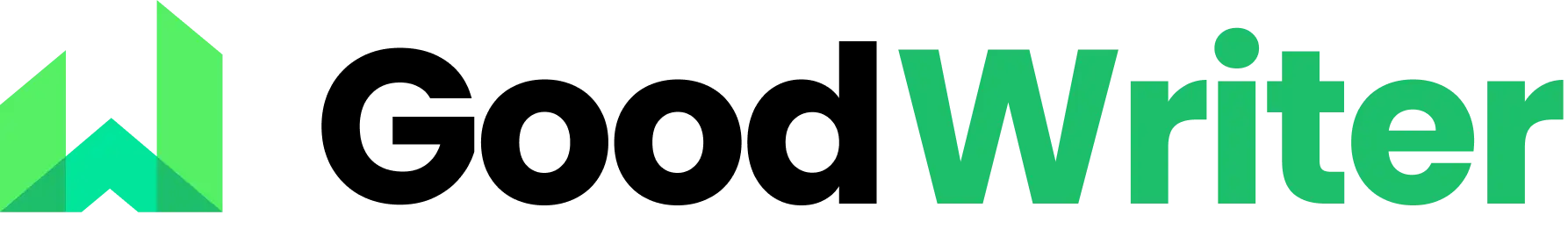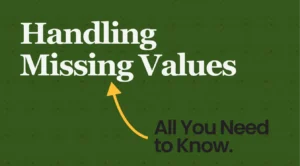This article will be subject to constant changes, so try to save the story where you can easily get it.
If you are not yet a writer on Good Writer, you can sign up here by filling out the Become a Writer Form.
Filling the Form
Becoming a writer at Good Writer is quite a simple task. To become a writer, simply fill out the form, and we’ll handle the rest. You can go to the form by clicking on the above link.

Sign Up by giving Your First and Last names with your Personal email address, and that’s it. Once you submit the form, a welcome email will come from goodwriter-posts@gooodwriter.com to your inbox, and that means you are ready to publish your valuable stories with our platform.
Please note that the confirmation email could be delayed for some time. If not received within an hour, please get in touch with me through
Email: goodwriter-posts@gooodwriter.com or
Send a message through LinkedIn
What’s in the Mail
The mail will consist of a welcome message with your newly created Account details with all the necessary credentials.
You will need those credentials to log in as a writer to the writing portal. So, don’t lose the mail, or just keep your credentials somewhere safer.
Log as a Good Writer
With the welcome mail in your hand, you can now log in to your profile page as a Good Writer.
- Open a new tab in your preferred Web browser and search
gooodwriter.com/wp-admin - Enter your username as in the welcome mail.
- Provide the password & hit Log in.
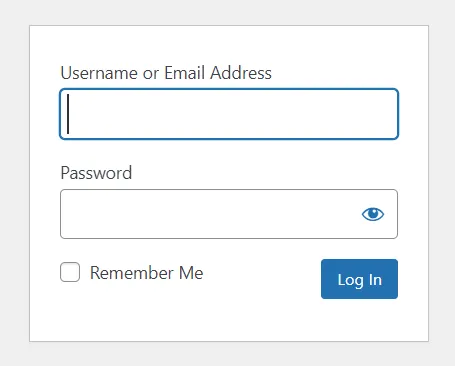
You will be redirected to the writer’s portal. It should look like this.
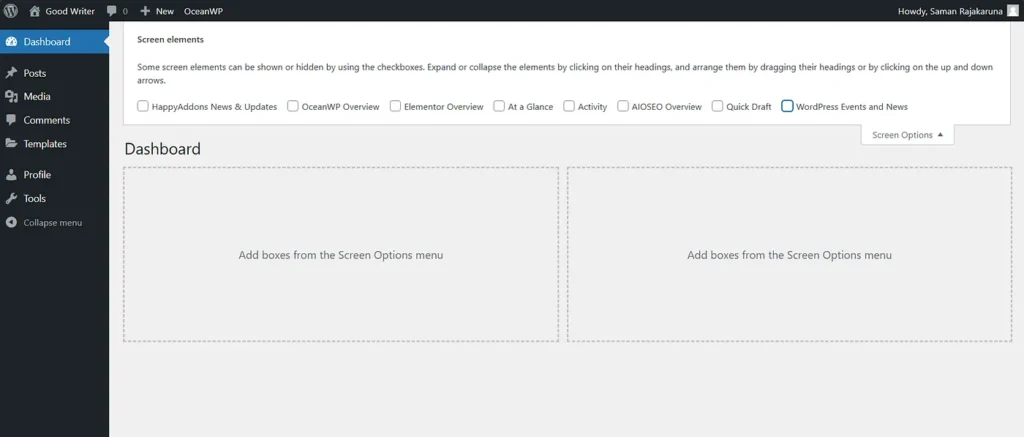
If it looks really messy with a bunch of tiles in the dashboard, look for the Screen Options in the top right corner of the page and remove all the options to clean out your space.
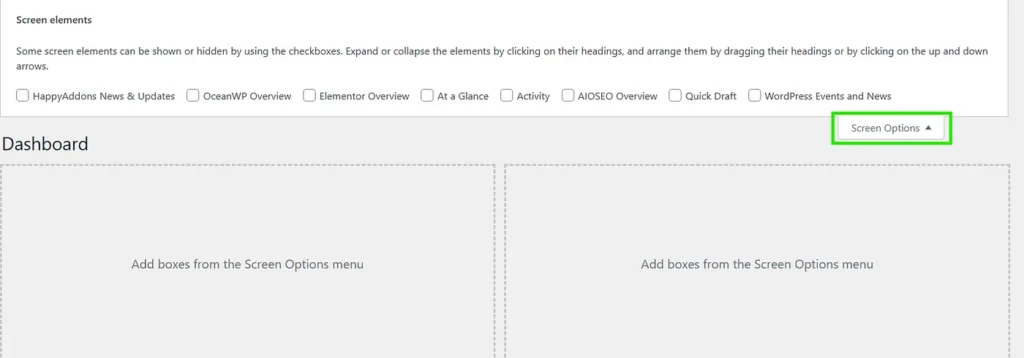
Updating Your Profile
Remember the welcome mail? The first thing you need to do after signing in to the dashboard is update your password, so no one, even the admin, can log in to your account.
Safer is better, right?
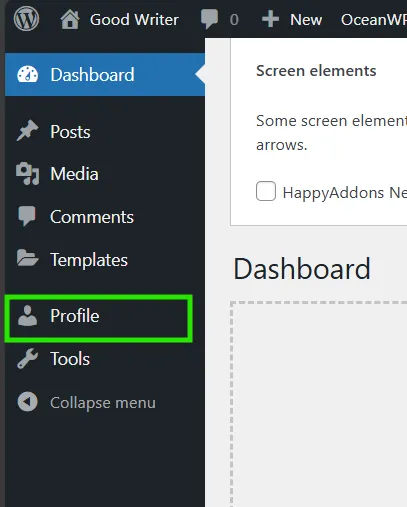
To update your profile, go to the Profile section of your dashboard and scroll down to change any of your details, including the Name, Biography, Profile picture, and password.
Go ahead and play with it 🙂
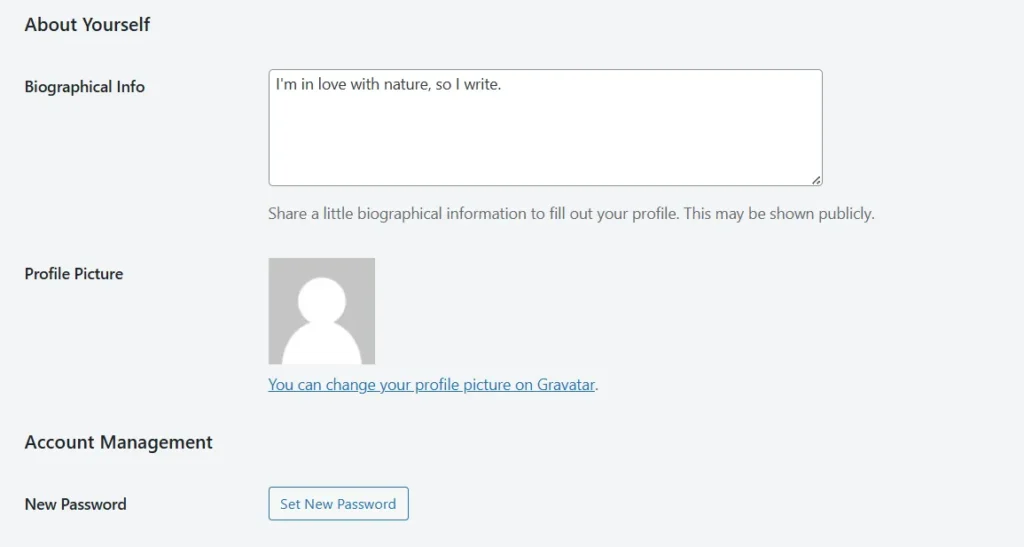
Start writing your first story
Tada! Finally, it’s time to begin writing. Open the Posts to be redirected to the Posts page. You can view all the published posts ever written by all the writers on Good Writer.
Click on the Add New Post button to add a new article.

Writing Your First Story
- Add a title to your story.
- Look for the feature image in the right panel and upload one.
- Start writing.
- Tap on the plus (+) mark to choose any section separators, paragraphs, images, and so on.
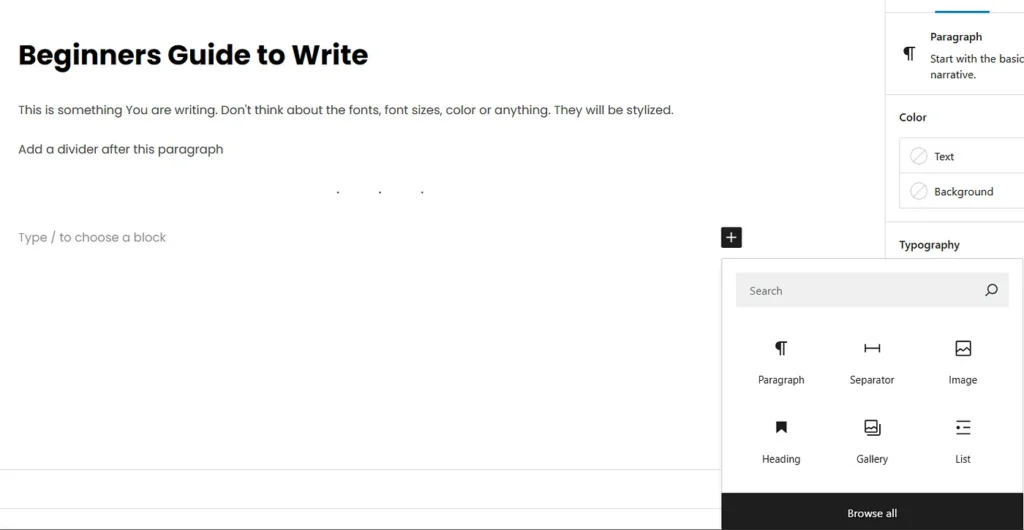
- Click on Browse to all resources to see all the resources.
- Find the separator in the menu and drag it where you need to separate paragraphs.
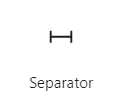
- Change the style to 3 dots by customizing the separator.

When Uploading Images
Try to go with quality but low-size images to keep the consistency and high loading speeds of your story.
- WebP images are better in quality and usually take a smaller size.
- Always remember to add “Alt text” for all the images. It will help in more views for your story!
Publishing
- You can choose to publish your story immediately or at a chosen time.
- Select the best time for you by tapping the Publish option here.

Hold up!
Save as Draft, if you need me to choose the best time, so your story will get many views
Subscribe to my newsletter ❤️ and be the first to read my newly published articles.