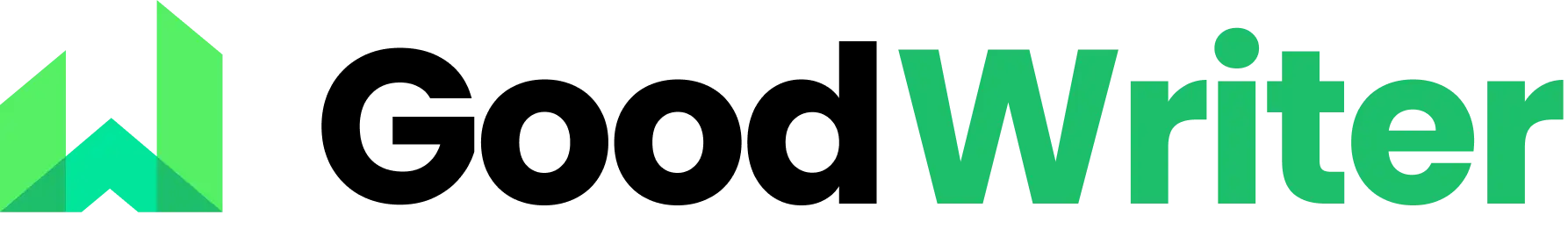If you don’t know the password of a Wifi network, Do this.
Sometimes, accessing a Wi-Fi network when you are out can be challenging. For example, you might be in a coffee shop and need to find the password for the network.
But when you ask for the password, they take your device and type it, without telling you what it is. So, you have to ask them again if you need to connect another device to that network.
Or, perhaps you need to connect your new smartphone or computer to your home wifi, but you cannot recall the password. It sucks, right?
Today, I’m going to show you the way, how to find that.
Two ways to find the password
Funny, right? Your devices have had two built-in ways to find your password all this time, without you knowing it giving you trouble every time you try to remember what is the password.
So, what are the two ways?
Using the Command Prompt
- Type
cmdin the search bar and open the Command prompt. - Hit Enter after writing this code in it.
netsh wlan show profiles
This will show you all the previously connected wifi networks.
3. Choose the network you need to find the password and try this code by including the network name in {Networkname you need}. (delete the parenthesis.)
netsh wlan show profile name="{Networkname you need}" key=clear | find "Key Content"Tada! you have your password.
The Easy Way
The next way is using the wifi settings panel. But this method works only if your device is already connected to the network. (On the occasion you need the password to connect to another device.)
- Open the Windows settings by clicking on this or by searching.

2. Choose the Network & Internet.

3. Select the Wi-Fi tab.

4. Open your Wi-Fi Properties.

5. Finally scroll down to the bottom of the opened page and click on this View Wi-Fi security key tab.

And you will have our password.
That’s it guys. Feel free to drop me a comment if this helps you or ask me anything you need to know. And don’t forget to follow me too.
✍Consider Subscribing by clicking here to the follow button, so you will never miss any new article.
If you are a writer, here is my personally curated writing hacks list.
Have a nice day…