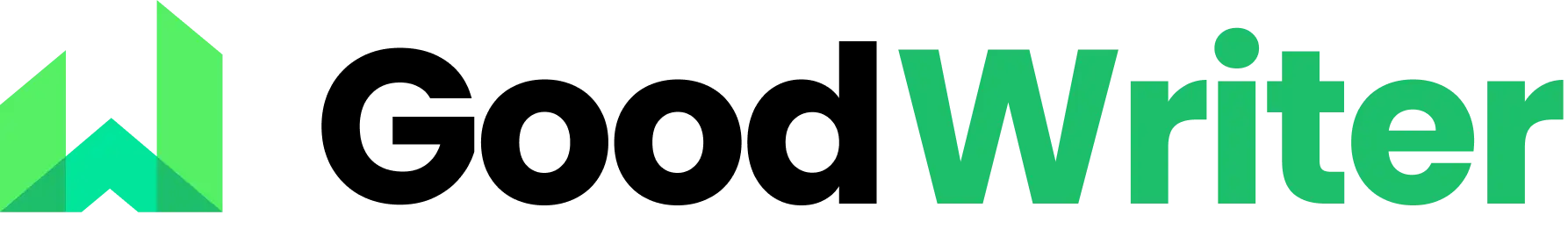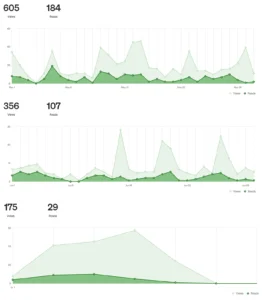What you’ll need to complete this:
- Personal email
- University/ School email (To activate the Pro account)
As a software industry follower, one should know Version control just like a farmer knows what to do with his farming equipment, fertilizer, and harvest.
He knows where to stock them and when to take them out. Working with software production has no difference — and old genius engineers back then gave a name to that process calling it “Version Controlling”.
After they used to call it that, Many big companies tried to create their own version of controlling systems — and out of them, GitHub became the most successful and widely used platform on Earth.
Today, we are going to learn how to create a GitHub account for our work and how to update the GitHub Pro version for free as a student.
So, sit back, relax, and enjoy the article.
For Further Reading: How to get GitHub Student Pack
How to Create a GitHub Account
Alright. First things first. Before talking about a pro account, you have to create an account, right?
Let’s see how to do it correctly.
- Open your web browser that you use for everything, and give it a search “https://github.com/”
- You’ll be redirected to the official GitHub signup page

- Enter your email (Personal email is enough) in the box and click on “Sign up for GitHub”
- When you hit the button, a beautiful animation will come up with the necessary steps you need to follow
- You will be asked to give a strong password
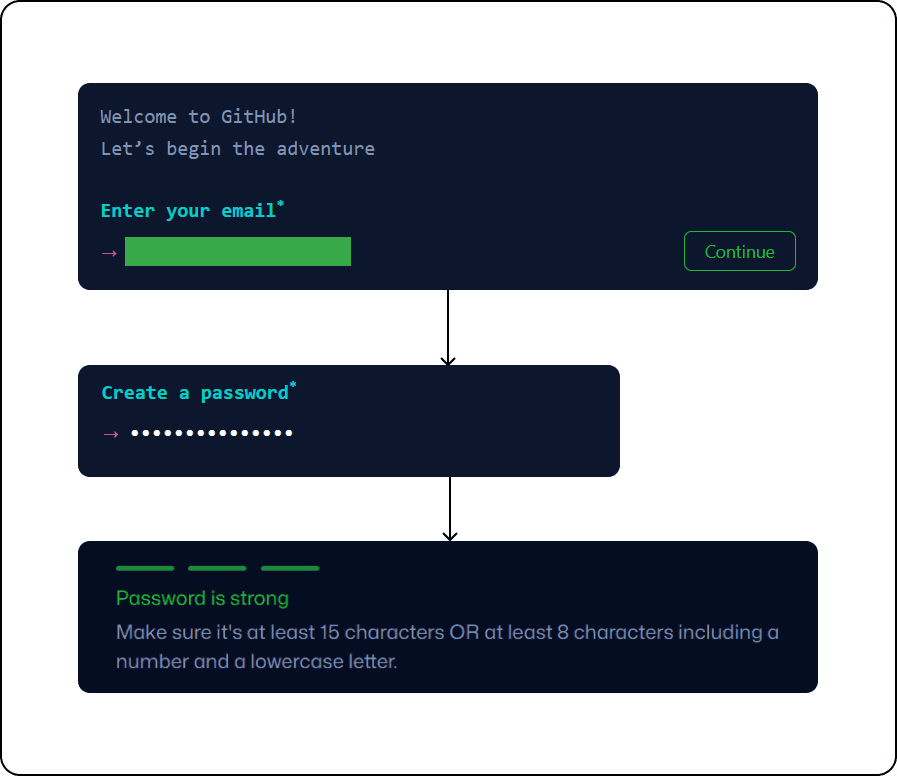
- Provide a unique username that will reflect who you are (better go with your name).

- Opt in if you need to receive occasional product updates and hit Continue.
- Then GitHub will give you to play a simple game to verify your account. Do as they instruct you to complete the human verification.
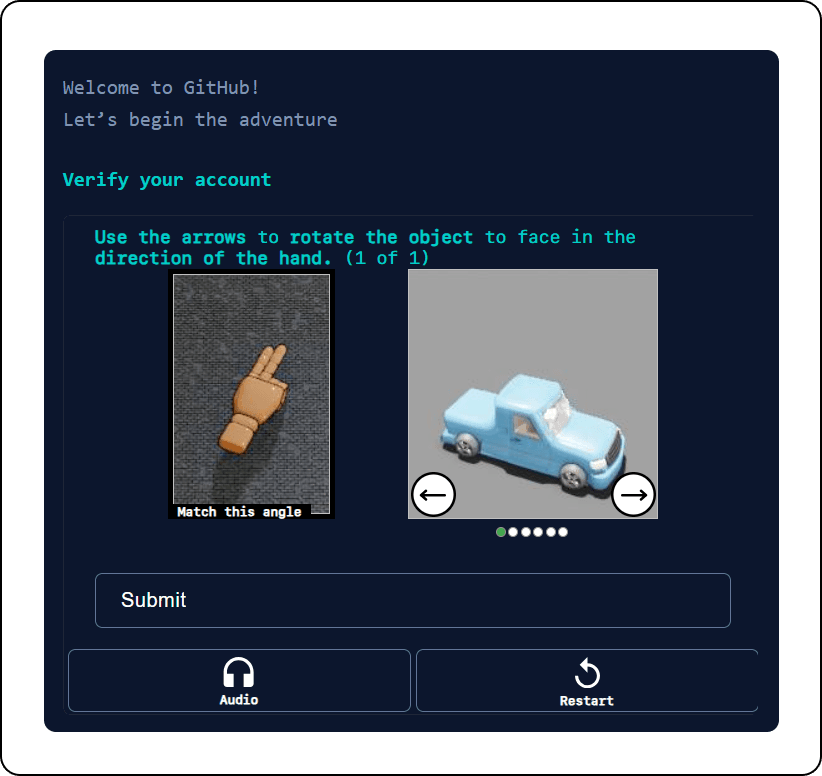
- Enter the launch code received to your entered email address

- TADA! You have successfully created your GitHub account. Now you can start working with it.
- See here to learn how to publish your first Repository on GitHub.
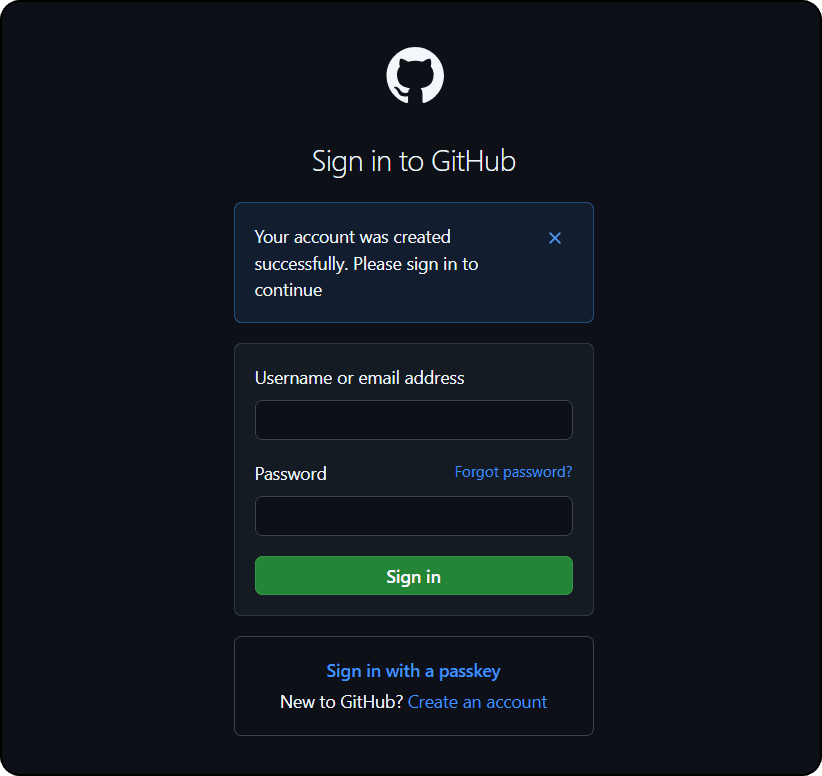
When you first sign up for the account you will be asked to complete a small form. Just go ahead and fill it. It doesn’t matter what you fill there. They do that to personalize the experience for you. Fill it as you fit.
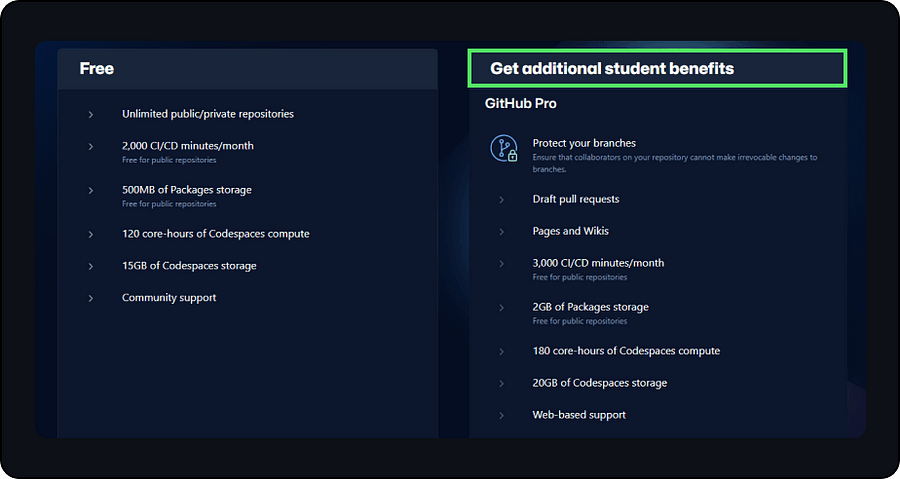
Finally, it’s time to choose the subscription.
You can always go with the GitHub free version for the start and apply for the GitHub student benefits to get the GitHub Pro version along with many other benefits like,
- Free Hosting
- Free Domains
- Subscriptions like Azure, Password managers, and many more.
Read How to Get GitHub Student Developer Pack for Free (2024)
What’s Next
As you probably know, GOOD WRITER is a reader-supportive publication and a place you can learn about starting a BLOG.
If you are into blogging and aim to earn out of it, or are trying to create your own blog, these guides will be useful.
- Resources for Beginners, Intermediates, and Pros
- How to design a beautiful home page
- How to find low competition, high traffic volume keywords
Happy blogging!