Hey there! If you’re reading this, you’re probably curious about Three.js and what it can do for you. Let me take you on a journey into the fascinating world of WebGL and show you why learning Three.js is a game-changer.
Showcase of Three.js Projects
Before we dive into the details of Three.js, let’s get inspired by some exceptional projects created with this powerful library:
- Bruno Simon’s Portfolio
- Corn Revolution
- Richard Mattka’s Portfolio
- Lusion
- Medal of Honor: Above and Beyond
These projects showcase the incredible potential of Three.js, from stunning interactive portfolios to immersive gaming experiences. Now, let’s explore what makes Three.js so special and why you should learn it.
What is Three.js?
So, what exactly is Three.js? It’s a powerful JavaScript library that allows you to create stunning 3D experiences right in your web browser. By leveraging WebGL, Three.js lets you tap into the power of the visitor’s GPU for high-performance rendering. Whether you’re looking to create simple 3D objects or complex interactive scenes, Three.js has got you covered.

Why Three.js?
- Simplifies WebGL: Let’s face it, native WebGL is tough. It requires a ton of code just to get something basic up and running. Three.js abstracts all that complexity, so you can focus on creating amazing 3D scenes without getting bogged down in technical details.
- Community and Resources: Created by Ricardo Cabello (AKA Mr.doob), Three.js has a vibrant community and extensive documentation. This makes it super easy for beginners to get started and for seasoned developers to dive deep into advanced topics.
- Versatility: Whether you’re into game development, data visualization, or crafting interactive websites, Three.js provides the tools and flexibility to bring your ideas to life.
Getting Started with Three.js

To give you a taste of what you can do with Three.js, here are some highlights and resources:
Creating a Basic Scene:
- Set up a scene, camera, and renderer.
- Add geometries like cubes and spheres.
- Apply materials and textures to make your objects look realistic.
- Animate your scene to bring it to life.
Lighting and Shadows:
- Add various types of lights (ambient, point, directional).
- Implement shadows to enhance depth and realism.
Advanced Techniques:
- Create custom geometries and shaders.
- Integrate physics using libraries like Cannon.js.
- Optimize performance for smoother experiences.
Interactive Elements:
- Add user interactions such as mouse movements and clicks.
- Implement particle systems for dynamic and visually engaging effects.
WebGL and Three.js
WebGL: This is a JavaScript API that renders 3D graphics within any compatible web browser without plug-ins. It provides high-performance rendering by directly accessing the GPU.
Three.js: Sitting on top of WebGL, Three.js simplifies the process of creating 3D graphics. It takes care of the complex aspects of WebGL, allowing you to focus on creativity rather than technical details.
Why Choose Three.js Over Other Libraries?
- Stability and Updates: Three.js is continuously updated, ensuring compatibility with the latest web technologies and introducing new features.
- Extensive Features: From basic geometries to complex shaders and physics, Three.js offers a wide range of functionalities.
- Large Community: A thriving community means plenty of tutorials, forums, and resources to help you learn and troubleshoot.
Three.js opens up a world of possibilities for creating engaging and immersive 3D web experiences. Whether you’re a developer looking to expand your skill set or a designer wanting to bring your visions to life, Three.js provides the tools and community support you need to succeed. Start your journey today, and transform the way you create for the web.
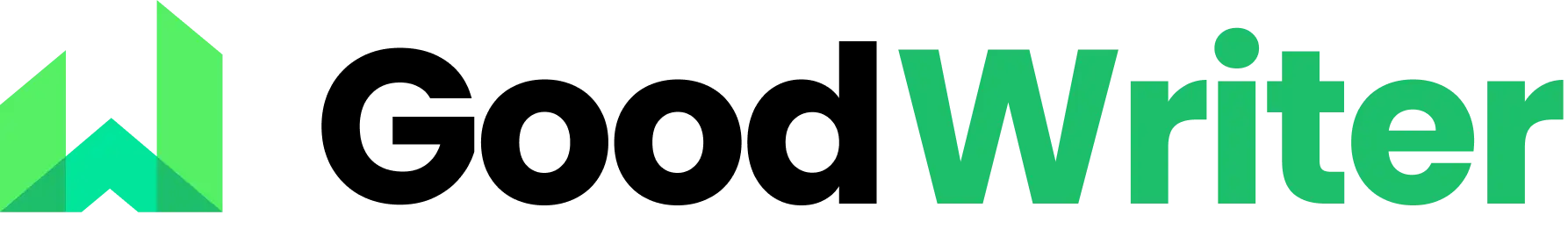

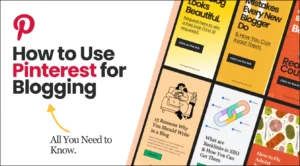


This Post Has One Comment
Hey I am so delighted I found your website, I really found you by accident,
while I was searching on Yahoo for something else, Anyways
I am here now and would just like to say thanks for a
fantastic post and a all round exciting blog (I also
love thhe theme/design), I don’t have time to browse
it all at the minute but I have saved it and also included your
RSS feeds, so when I have time I will be back to read much more, Please doo
kerp up the great job.