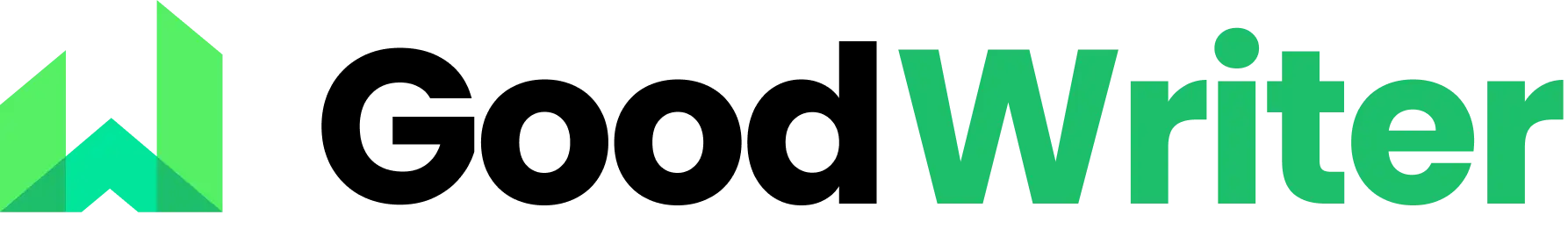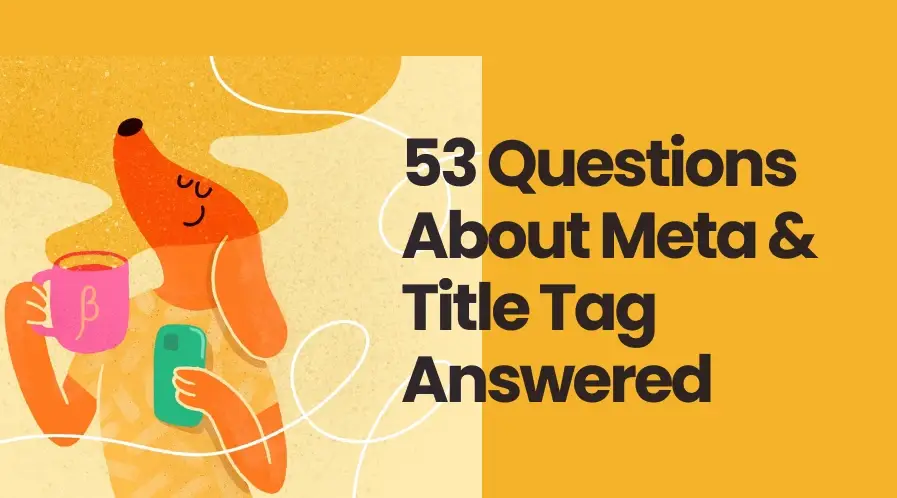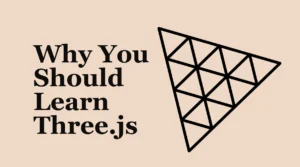Are you looking to boost your website’s visibility on search engines?
Then, it is better if you know how to work with Meta description and the title tag.
Because they help SEO ranking.

In this article, we’ll explore
- All the questions about Meta-description & title-tag
- How they impact your search engine results
- Best techniques for optimizing them.
Hope you’ll like this 🙂
👉🏻 Sign up with this link to get a free look at your site
#1 What is a Meta description?
Simply, a meta description is a summary of a webpage that helps,
- Search engines and users understand what the page is about.
- An important element of SEO that encourages people to click on your link when it appears in search results.
Meta descriptions don’t directly influence rankings.
However, they are crucial for SEO because a well-crafted meta description can improve click-through rates (CTR), driving more traffic to your site.
#2 What is a Title tag?
Title-tag is the title that appears in search engine results and the browser tab.
They play a more direct role in SEO by helping search engines determine the relevance of your content to a user’s query.
#3 How do meta descriptions affect click-through rates (CTR)?
It provides a concise summary of the page.
- A compelling description with relevant keywords and a call to action (CTA) encourages clicks.
- Higher CTR can lead to increased traffic and better engagement.
#4 What is the Ideal Length for a Meta Description in 2024?
The recommended length for a meta description is between 155 and 160 characters. This range ensures that your description is fully visible in search results without being cut off.
#5 How do title tags differ from meta descriptions in SEO?
Title Tags:
- Appear in search results and browser tabs.
- Directly impact search engine rankings by indicating page relevance.
Meta Descriptions:
- Provide a summary of the page content.
- Influence click-through rates but don’t directly affect rankings.
#6 Can meta descriptions directly influence search engine rankings?
- Direct Influence: No
- Indirect Influence: A higher CTR
Meta descriptions do not have a direct impact on search engine rankings. However, a well-crafted meta description can improve CTR, which may indirectly influence rankings over time.
#7 Why should meta descriptions be unique for each page?
Unique meta descriptions prevent issues with duplicate content and provide specific, relevant information for each page, enhancing user engagement and experience.
- Avoid Duplicate Content
- Improve User Experience
#8 How can active voice improve the effectiveness of meta descriptions?
Using active voice makes meta descriptions,
- More engaging & direct
- Communicating the action or benefit
- Makes the description more compelling to users
#9 Should you include keywords in your meta descriptions?
Yes, you should include primary keywords naturally in your meta descriptions. This helps match user search intent and improves the relevance of your description.
#10 How do meta descriptions help in matching user intent?
A meta description should:
- Match the User’s Intent
- Accurately reflect the page content
- Provide a summary that aligns with what users are looking for, improving the likelihood of clicks.
#11 What is the importance of a clear call to action (CTA) in meta descriptions?
A clear call to action (CTA) in meta descriptions encourages users to take a specific action, such as “Learn more,” “Shop now,” or “Discover today.”
This prompt can significantly increase click-through rates by making your link more enticing and guiding users on what to do next.
#12 How can you avoid duplicate meta descriptions on your website?
To avoid duplicate meta descriptions, ensure that each page has a unique description that accurately reflects its content.
Use tools like SEO plugins or website crawlers to identify and update any duplicate meta descriptions.
#13 What role do title tags play in search engine rankings?
They directly influence search engine rankings by indicating the relevance of your content to search queries.
Including primary keywords and creating descriptive, compelling titles helps search engines understand and rank your pages more effectively.
#14 What is the recommended character limit for title tags in 2024?
In 2024, the recommended character limit for title tags is 50–60 characters.
This range ensures that your title is fully visible in search results and effectively communicates the page’s content to users.
#15 How can you optimize title tags for better SEO?
To optimize title tags for better SEO:
- Include Primary Keywords: Place them near the beginning.
- Keep it Concise: Aim for 50–60 characters.
- Use Branding: Add your brand name if applicable.
- Make it Descriptive: Accurately describe the page content.
- Avoid Clickbait: Ensure the title aligns with the actual content.
#16 Why is it important to include your brand name in title tags?
Including your brand name in title tags enhances brand visibility and recognition. It helps users identify your content and can improve click-through rates, especially if users are familiar with your brand or looking for specific branded content.
#17 How do you write a title tag that accurately reflects page content?
To write a title tag that accurately reflects page content:
- Use Relevant Keywords: Include terms that describe the page topic.
- Be Specific: Clearly state what the page offers.
- Avoid Clickbait: Ensure the title matches the actual content to avoid misleading users.
#18 What is the significance of primary keyword placement in title tags?
Placing primary keywords at the beginning of title tags helps search engines quickly understand the page’s relevance to specific search queries. This practice can improve your page’s visibility in search results and attract users searching for those keywords.
#19 How can you create a meta description using a generator?
To create a meta description using a generator:
- Choose a Tool: Use tools like SEOmofo or Yoast SEO.
- Input Page Content: Provide relevant information about the page.
- Generate Description: The tool will create a meta description based on your input.
- Review and Edit: Ensure it’s accurate, compelling, and fits within the character limit.
#20 What are some tools available for generating meta descriptions?
Some tools for generating meta descriptions include:
- SEOmofo’s Snippet Optimizer: Creates and previews meta descriptions.
- Yoast SEO: Automatically generates descriptions based on page content.
- SERPsim: Allows you to preview how your meta description will appear in search results.
#21 How do you add a meta description in HTML if not using a CMS?
To add a meta description in HTML:
- Open the HTML File: Access your webpage’s HTML code.
- Insert Meta Tag: Place the following code in the
<head>section:
<meta name="description" content="Your meta description here.">
- Replace Placeholder: Replace “Your meta description here” with your actual description.
- Save Changes: Save the HTML file and upload it to your server.
#22 What is the role of metadata in SEO beyond meta descriptions and title tags?
Beyond meta descriptions and title tags, metadata in SEO includes elements like:
- Meta Keywords: Historically used for relevance but now obsolete.
- Canonical Tags: Indicate the preferred version of a page to prevent duplicate content.
- Alt Text: Describes images, improving accessibility and SEO.
#23 Why are meta keywords considered obsolete in modern SEO?
Meta keywords are obsolete because search engines like Google no longer use them for ranking due to widespread abuse and keyword stuffing. Modern SEO focuses on content quality, relevance, and user experience rather than meta keywords.
#24 What is SEO tagging, and how does it impact search engine visibility?
SEO tagging involves using various HTML tags to optimize web pages for search engines. Key tags include:
- Title Tags: Improve rankings and relevance.
- Meta Descriptions: Enhance click-through rates.
- Header Tags (H1, H2, etc.): Structure content and emphasize important topics.
#25 How can you preview meta descriptions and title tags in search results?
To preview meta descriptions and title tags:
- Use SEO Tools: Tools like Yoast SEO and SERPsim provide previews.
- Search Engine Console: Google Search Console may show how your pages appear in search results.
- Manual Search: Perform a search to see how your titles and descriptions appear.
#26 What is the purpose of canonical tags in relation to metadata?
Canonical tags indicate the preferred version of a webpage when multiple versions exist. This helps prevent duplicate content issues by signaling to search engines which URL should be considered the main one for indexing and ranking.
#27 How can you ensure your metadata is relevant and up-to-date?
To keep metadata relevant and up-to-date:
- Regularly Review: Periodically check and update meta descriptions and titles.
- Monitor Performance: Use analytics to track how changes affect performance.
- Align with Content: Ensure metadata accurately reflects the content and current SEO best practices.
#28 What common mistakes should be avoided when creating meta descriptions?
Common mistakes to avoid:
- Overloading Keywords: Avoid keyword stuffing.
- Being Vague: Provide a clear and specific summary.
- Ignoring CTAs: Include a call to action to encourage clicks.
- Duplication: Ensure each page has a unique meta description.
#29 How can metadata improve the user experience on your website?
Metadata improves user experience by:
- Providing Clear Information: Helps users understand what to expect from your page.
- Enhancing Navigation: Well-crafted titles and descriptions make it easier to find relevant content.
- Increasing Click-Through Rates: Compelling metadata encourages users to click on your links.
#30 How does metadata help prevent duplicate content issues in SEO?
Metadata helps prevent duplicate content issues by:
- Using Canonical Tags: Specifies the preferred version of a page.
- Creating Unique Meta Descriptions: Ensures each page has a distinct summary.
- Properly Structuring Content: Helps search engines differentiate between similar pages.
# 31 Why is it important to keep up with best practices for meta descriptions in 2024?
Staying updated with best practices for meta descriptions in 2024 is crucial because:
- Search Engine Algorithms Evolve: Best practices change with updates to search engine algorithms.
- User Behavior Shifts: Trends in user behavior and search patterns influence what works best.
- Competitive Edge: Adhering to current guidelines helps maintain or improve your search engine visibility and click-through rates.
#32 What are the best practices for writing an effective meta description?
- Best Practices:
- Length: 155–160 characters.
- Keywords: Include primary keywords naturally.
- Active Voice: Use engaging language.
- Call to Action (CTA): Include phrases like “Learn more” or “Discover now.”
- Relevance: Ensure the description accurately reflects page content.
#33 How do Meta Descriptions and Title Tags Impact Search Engine Results?
Statistics reveal that 43% of people click on a given result based on the meta description. This small snippet of text is often the first impression a user has of your webpage, making it essential to get it right.
#34 What are the key elements of a good meta-description
- Character Limit: Keep your meta descriptions between 155–160 characters to ensure they are fully displayed in search results.
- Active Voice: Use an active voice to make your descriptions more engaging and direct.
- Clear Call to Action (CTA): Include a CTA (e.g., “Learn more,” “Discover,” “Find out how”) to encourage clicks.
- Focus Keyphrase: Incorporate your focus keyphrase naturally to improve relevance to search queries.
- Unique Descriptions: Write unique descriptions for each page to prevent duplicate content issues and improve user experience.
- Accuracy: Ensure the meta description accurately reflects the page content to match user intent.
- Compelling Content: Make it clear and compelling, providing a concise summary that highlights the page’s value.
#35 What are the Title Tags Best Practises (2024)
Title tags are a significant factor in search engine rankings and can significantly influence whether someone clicks on your link. Here’s how they impact your SEO:
- Primary Keyword Placement: Including primary keywords in the title tag helps search engines understand the content’s relevance to specific search queries.
- Character Limit: Keeping title tags within 50–60 characters ensures that they are fully visible in search engine results, improving user engagement.
- Branding: Adding your brand name at the end of the title tag increases brand visibility and recognition.
- Unique Titles: Each page should have a unique title tag to avoid content duplication and improve search engine indexing.
- Click-Through Rate (CTR): Well-crafted title tags with compelling language can enhance the CTR, signaling to search engines that your content is valuable.
- Descriptive and Specific: Title tags should accurately describe the page content, helping both users and search engines determine the page’s relevance.
#36 What are the Meta Description Best Practices (2024)
As we move into 2024, keeping up with best practices for meta descriptions is crucial. Here are the updated guidelines:
- Character Length: Aim for 155–160 characters to ensure the description is fully displayed in search results.
- Incorporate Keywords: Use primary keywords naturally to match search intent.
- Use Active Voice: This makes your meta description more engaging.
- Include a Call to Action: Encourage clicks with CTAs like “Learn more” or “Discover now.”
- Reflect Page Content: Ensure the description accurately reflects what the page offers to match user intent and reduce bounce rates.
- Avoid Duplicates: Each page should have a unique meta description to avoid content duplication issues.
#37 Meta Description WordPress
If you’re using WordPress, optimizing meta descriptions is easy with the right tools. Plugins like Yoast SEO make it simple to add and edit meta descriptions directly from the page editor. Here’s how you can do it:
- Install a Plugin: Download and install Yoast SEO or another SEO plugin from the WordPress Plugin Directory.
- Edit Meta Descriptions: When editing a page or post, scroll down to the Yoast SEO section. Here, you can add your meta description, and the plugin will give you real-time feedback on length and keyword usage.
- Preview in Search Results: Yoast SEO allows you to preview how your meta description will look in search results, ensuring it’s optimized for both search engines and users.
#38 Meta Description Generator
Creating meta descriptions manually for every page can be time-consuming, especially for larger websites. A meta-description generator can help automate this process by creating descriptions based on your page content. Some tools you can use include:
- SEOmofo’s Snippet Optimizer: Helps you create and preview meta descriptions.
- Yoast SEO: Automatically generates meta descriptions based on your page content if you don’t create one manually.
- SERPsim: Another tool to preview how your meta description will appear in search results.
#39 Meta Description HTML
If you’re not using a content management system (CMS) like WordPress, you may need to add meta descriptions directly in the HTML of your web pages. Here’s how to do it:
<meta name="description" content="Your meta description here.">
Place this code in the <head> section of your HTML document. Be sure to replace “Your meta description here” with your actual description.
#40 What is an example of Meta Description?
Here’s an example of a well-crafted meta description:
Example: “Discover the top 10 productivity tools that can help you get more done in less time. Learn how to boost your efficiency with these must-have apps.”
This description is concise, includes a clear CTA (“Discover”), and naturally incorporates keywords (“productivity tools,” “boost your efficiency”).
#41 Meta Description W3Schools
W3Schools is a popular online resource for learning web development, including how to use meta descriptions in HTML. According to W3Schools, a meta description is defined as:
“A meta tag that provides a brief summary of the page content. Search engines often display the meta description in search results.”
For more information, you can visit their Meta Tags tutorial.
#42 Is Meta Description an SEO?
Yes, meta descriptions are a crucial part of SEO.
They may not directly impact search engine rankings, but they influence the CTR, which can indirectly affect your SEO performance.
A well-crafted meta description can make your webpage more attractive to users in search engine results, leading to increased traffic and engagement.
#43 What is Metadata in SEO?
Metadata in SEO refers to the information included in the HTML of a webpage that helps search engines understand the content of the page.
This includes:
- Meta descriptions
- Title tags
- Meta keywords
- Other tags like canonical tags.
Metadata is crucial for on-page SEO, as it helps search engines index and rank your pages appropriately.
#44 How to Create a Meta Description?
To create an effective meta description:
- Keep It Concise: Aim for 155–160 characters.
- Use Active Language: Engage readers with a clear and direct tone.
- Include Keywords: Naturally incorporate your primary keyword to improve relevance.
- Add a CTA: Encourage users to take action with phrases like “Learn more” or “Shop now.”
- Match User Intent: Ensure your description accurately reflects the content of the page to avoid misleading users.
#45 What is a Meta Example?
A meta example generally refers to an example of a meta tag, like a meta description or title tag. Here’s an example of a meta description in HTML:
<meta name="description" content="Learn how to create a meta description that boosts your website’s SEO. Get tips on best practices and common mistakes to avoid.">
#46 How to Write a Good Meta Title?
Writing a good meta title involves several key factors:
- Include Primary Keywords: Place them at the beginning if possible.
- Keep It Short: Aim for 50–60 characters to ensure full visibility.
- Use Branding: Include your brand name for recognition, if applicable.
- Make It Descriptive: Accurately describe the content of the page.
- Avoid Clickbait: Ensure the title is truthful and aligns with user intent.
#47 What are Meta Keywords?
Meta keywords are a type of meta tag that was historically used by search engines to help determine the relevance of a webpage to a particular search query.
They are a list of keywords or phrases included in the HTML of a webpage, which are meant to indicate the page’s content.
However, most modern search engines, including Google, no longer use meta keywords as a ranking factor because of widespread abuse (keyword stuffing). While they were once a significant part of SEO, they are now considered largely obsolete.
#48 What is SEO Tagging?
SEO tagging refers to the process of using tags, such as meta tags, title tags, and header tags (H1, H2, etc.), to optimize a webpage for search engines.
These tags provide structured data that helps search engines understand the content of a page, thereby improving the page’s visibility in search engine results.
#49 What is Metadata? 3 Examples
Metadata is data that provides information about other data.
In the context of SEO and web development, metadata helps search engines and browsers understand and process webpage content.
Here are three examples:
- Meta Description: A brief summary of the webpage content.
- Title Tag: The title of the webpage that appears in search engine results.
- Canonical Tag: A tag that indicates the preferred version of a webpage when multiple versions exist.
#50 Why Use Metadata?
Using metadata is essential for several reasons:
- Improves SEO: Helps search engines index and rank your pages correctly.
- Enhances User Experience: Provides users with clear information about what they can expect from a webpage.
- Avoids Duplicate Content: Tags like canonical tags prevent issues with duplicate content by indicating the preferred version of a page.
#51 Where is Metadata Used?
Metadata is used in various places, including:
- HTML Documents: In the
<head>section of a webpage, metadata tags provide information about the page. - Content Management Systems (CMS): Metadata can be added through SEO plugins or built-in settings.
- Digital Assets: Metadata is also used in files like images, videos, and documents to describe and categorize the content.
#52 What is Metadata in GIS?
In Geographic Information Systems (GIS), metadata provides information about the data used in a GIS system. This includes details like:
- Source: Where the data came from.
- Accuracy: The precision of the data.
- Date: When the data was collected or last updated.
GIS metadata helps users understand the quality, origin, and applicability of the spatial data they are working with.
#53 How to Create Metadata?
Metadata can be created manually or automatically. Here are a few ways metadata is generated:
- Manually: When a web developer or content creator writes a meta description, title tag, or other metadata directly into the HTML.
- Automatically by CMS: Content management systems like WordPress can automatically generate metadata based on the page content or user inputs.
- File Metadata: Software programs often automatically generate metadata for files, such as the creation date, file type, and author.
Please Subscribe me ❤
If you got anything out of this article, please try to follow & Subscribe to me. This is how I live. Your support is the greatest asset I have.
Click here to Subscribe❤️️