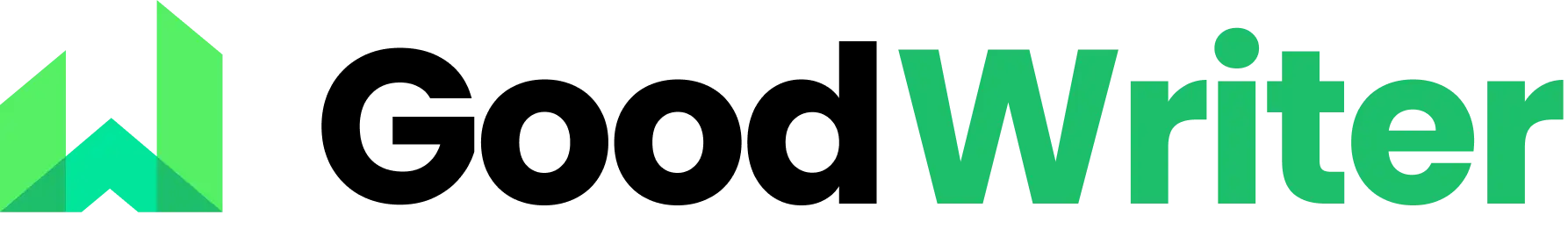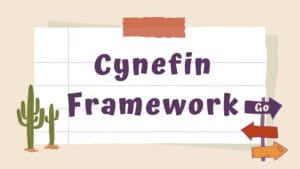Many students passionate about learning technology — especially in underdeveloped countries — struggle to afford resources due to their families’ financial instability.
Since many resources these days seem to be paid for to get their real value, students who can afford them are falling behind the others.
Fortunately, GigHub saw that demanding problem and addressed it by offering a free student pack to all students over 13 years old.
What is the Student Developer Pack in GitHub?
Simply put, it’s a collection of services given to students in collaboration with GitHub and its partners, and it is absolutely free.
With the pack, lots of paid SaaS and PaaS services will be given to its holders to try out without worrying about the cost it comes with.
- Students can get hands-on experience with industry-standard products and tools.
- Can be used for any non-commercial project
What Does the GitHub Student Pack Offer?
The GitHub Student Pack provides various services that enable developers to gain industry experience in an industry-approved environment.
It gives more than 30 different technologies.
Let me give you some popular examples you will get when you sign up.
#1 Microsoft Azure
Free access to 25+ Microsoft Azure cloud services plus $100 in Azure credit. For students aged 18+.

#2 Free Domains
Get .tech, .live, and .me domains free for 1 year with Free SSL certificates, which will cost you a lot otherwise.

#3 Educative Courses For Free (70+ Courses)
You’ll get access to study with more than 70 premium study guides and tutorials in different fields without spending a penny on these educational course materials.
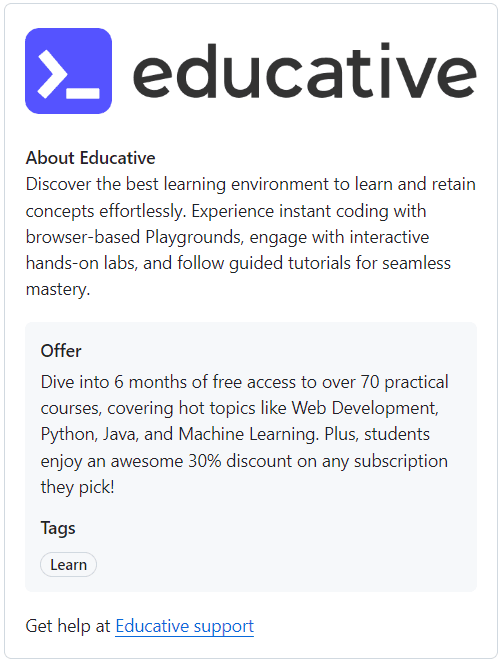
#4 GitHub Copilot
You already know what this is. It’s the Newest AI coding assistance developed by GitHub — and with this pack, it is totally free for you to use.
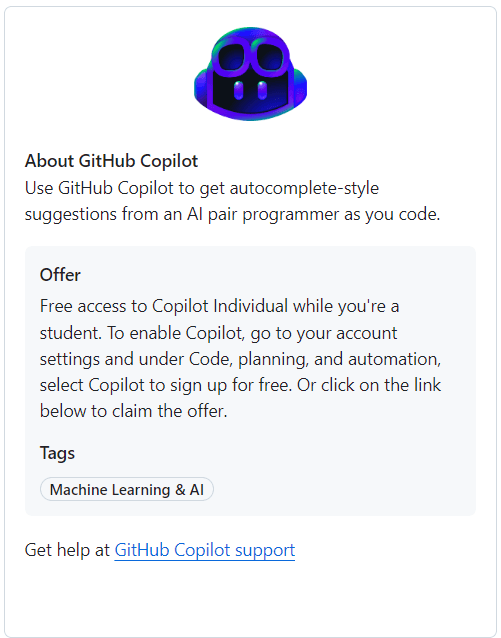
#5 Heroku
Deploy your full-stack website absolutely for free on Heroku. Whether it’s Static or dynamic, you can deploy it all.
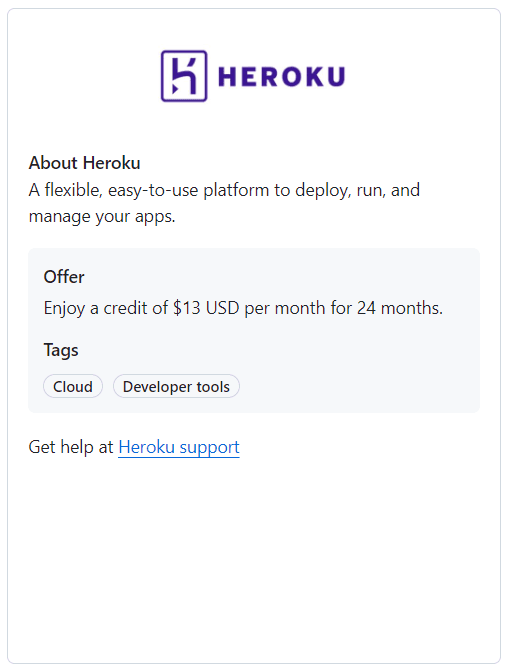
This is a selection of services you’ll receive through the pack.
How to get a GitHub student developer pack
Alright! Now that you have a basic idea of what the GitHub Student Developer Pack is, it’s time to get it.
To get it, you have to go through a really simple application process, which can be completed within 3 minutes. Here’s how.
- Go to the GitHub student developer page.
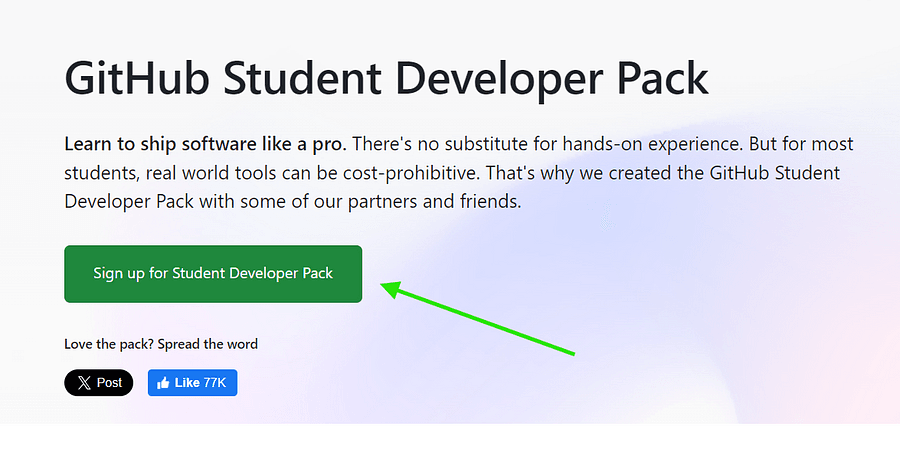
- Click on “Sign up for Student Developer Pack”
- Choose your role as a “Student” & scroll down
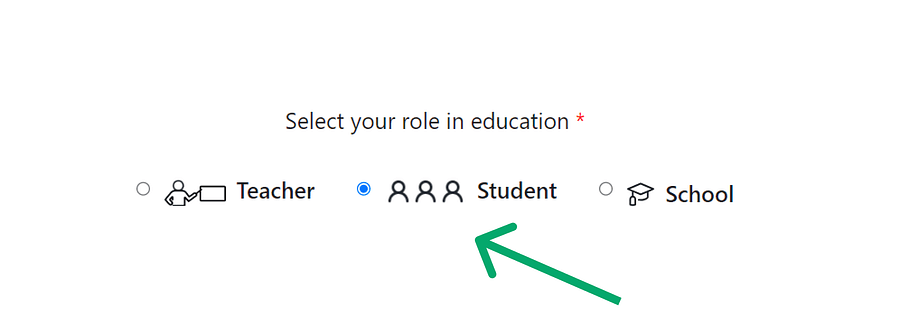
- Carefully read the following requirements before you begin with the application.
- You have to collect some things to prove you are a student of a recognized school or University.

What documents do you need for the proof
To be approved for the GitHub student pack, you should own one of these documents.
- University or School ID with expiration date.
- Any document that will prove you are a student with the institution’s seal on it.
- Result Sheet offered by the University.
- Or anything will prove you are a student there.
After finding one of the items, you can go through the application process.
Filling out the application
Filling out the application is very easy.
But you have to provide valid materials to prove your identity.
- The first step is to put your institution’s name in the school field.
- Suggestions will come when you type two or three letters of the School or university name.
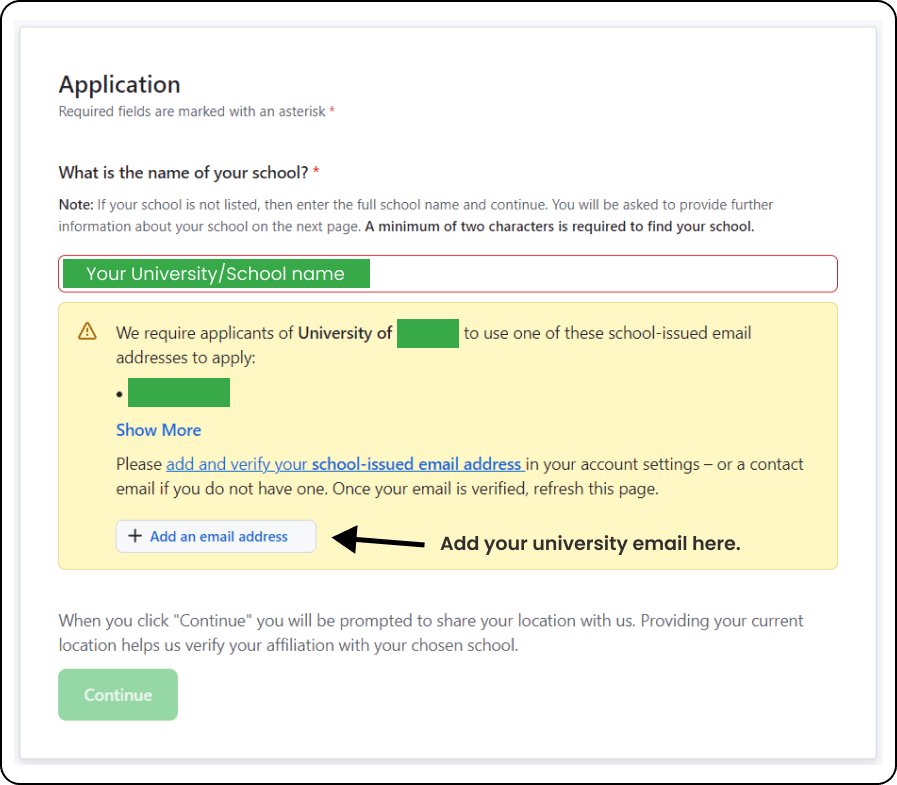
- Then they will ask to verify your identity with your institution’s email address.
- Go ahead and fill in the relevant field for the verification as shown below.
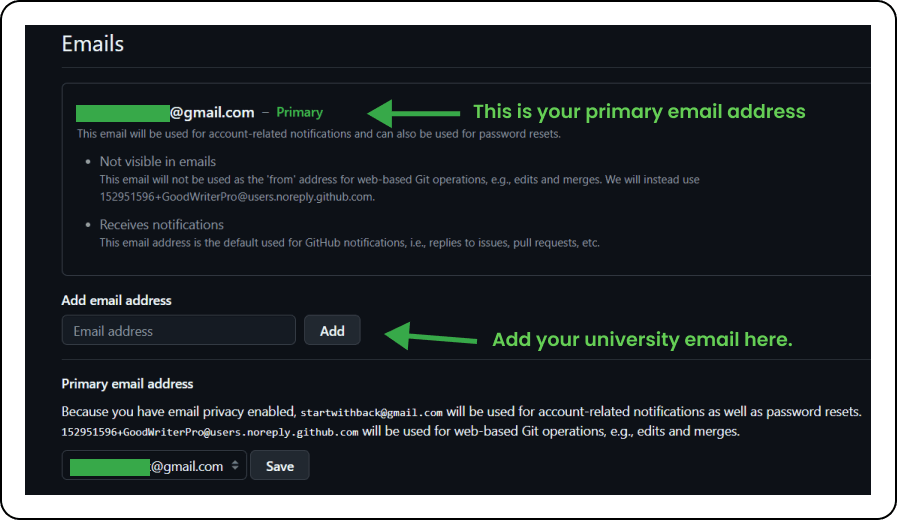
- A verification email will be sent to your email within a few seconds
- Verify it by clicking the link they are providing or using the secret code.
After the verification, GitHub will ask you to upload the documents I mentioned above.
If you already have the University ID card, just take a picture of it and upload it.
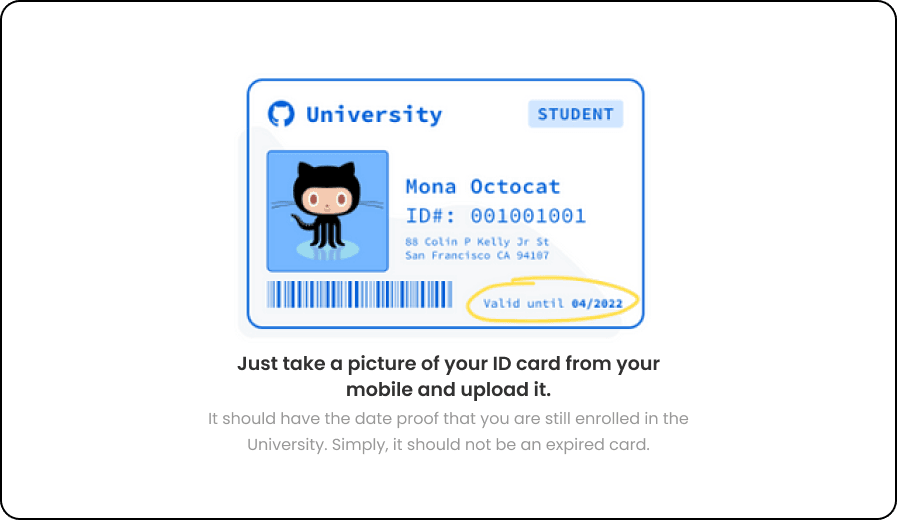
On a non-busy day (like at the start of the semester), it will be approved within an hour or two.
If not, within a week, your student account will be approved.
How to get a GitHub student developer pack without a student ID?
If you do not have a student ID, or if it has already expired, you can still go for the offer by presenting any document with the university’s signature and a valid date.

Just ask for an interim result sheet or something that can be taken as valid proof that you are currently enrolled in the institution, and upload it.
If all goes well, you will have a reply email in no time.
Once accepted, you will get the following notification.
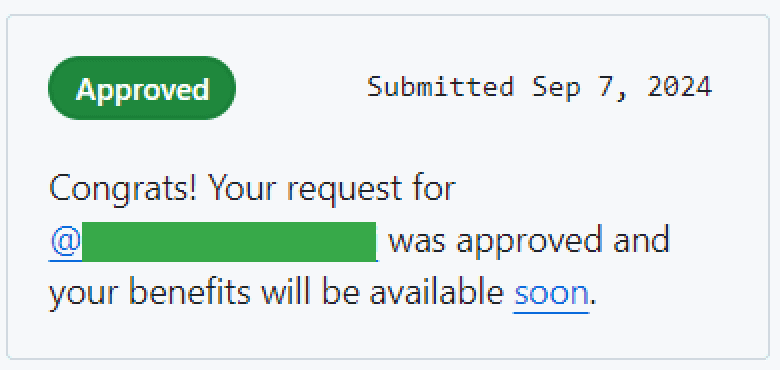
And that’s how you can correctly enroll in the GitHub Student Development Pack.
What’s Next
The GitHub student pack is one of the vital resources every tech student must have. If used well, the full potential of the student pack hitting a job after graduation will be easier than waiting for the call to receive the degree certificate.
However, one of the most important tools, which is super useful for UI/UX designers, seems to be missing on the GitHub student pack, which is a Figma Pro subscription. But I found a way to get that for free, so if you’re a university student, you can enjoy the Figma Student Pack for Free.